
SASLab Manual
| |
Main window : Tools > Labels > Create section labels from waveform events
|
|
This tool locates sound events within the waveform and creates section labels for each detected event. The event detection is based on a simple threshold comparison on the rectified waveform.
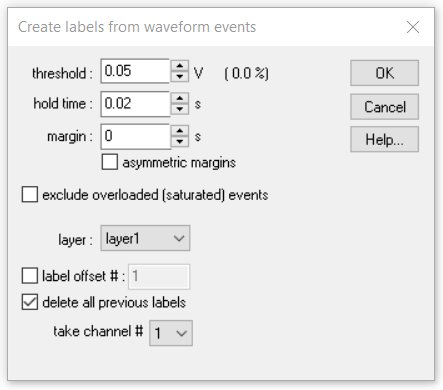
The threshold value can be edited from the threshold edit field, which is expected in absolute units (V or Pa). The corresponding relative threshold (referenced to full scale) is displayed in brackets. The threshold should be set to a level significantly higher than the noise floor. The Pulse Train Analsysis command can be used to select the threshold graphically on the envelope display (the Pulse Train Analysis threshold is identical to this threshold).
The hold time and margin parameters determine how the section labels are arranged. Successive events (threshold exceedings) that are closer spaced than the hold time or margin parameter will be assigned to the same label. Entering a margin value greater than zero can further dilate the labels. While the hold time parameter should always be larger than zero (at least larger than a period of the sound waves), the margin can be zero. The following examples illustrate the effect of these parameters:
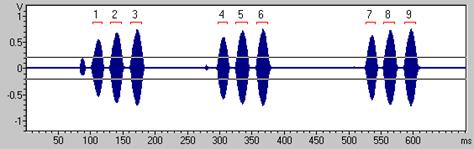
hold time = 0.005 s, margin = 0 s, threshold = 0.2V
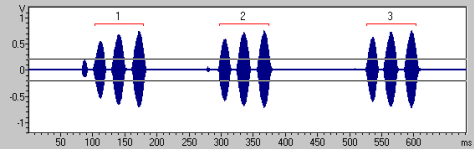
hold time = 0.05 s, margin = 0 s, threshold = 0.2V
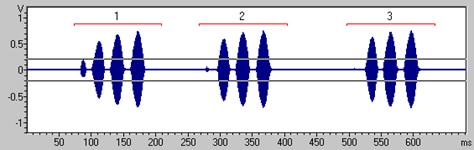
hold time = 0.05 s, margin = 0.03 s, threshold = 0.2V
The option asymmetric margins allows defining different margins for the start and end of the event.
The option exclude overloaded (saturated) events will ignore events that exhibit an overload condition. The overload threshold can be set from the command File > Sound Card Settings...
The layer list box determines to which layer the section labels will be assigned.
If the label offset # option is activated, the starting number that will be assigned to the first detected event can be entered. Otherwise, the first detected element will receive the number 1.
If the delete all previous labels option is activated, then all labels that already exist will be deleted. Otherwise, the labels will be added to the existing ones.
The take channel # list box selects the channel from which the events are detected.
|
|