
SASLab Manual
| |
Main window : Analyze > Specials > Time-delay-of-arrival (TDOA) measurements > TDOA Settings
|
|
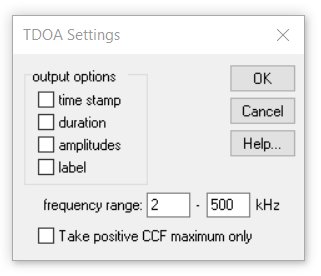
oputput options
time stamp will add a time stamp to each TDOA data set. This will allow to track both path and speed of the sound source. The time stamp represents the middle of the time interval from which the TDOA has been computed. When the following option Add duration is activated, the time stamp represents the start of the time interval.
duration will add the duration of the underlying waveform section from which the TDOA has been computed.
amplitudes will add the peak-to-peak amplitudes of the underlying waveform sections from which the TDOA has been computed (order: channel1, channel2, …).
label will add the text labels of the associated section labels from which the TDOA have been computed. This entry will be empty for the command Copy single TDOA from marked section.
The frequency range allows to limit the cross-correlation to the specified range in order to exlude unwanted noise.
The option Take positive CCF maximum only will search for the positive maximum of the cross correlation function. If this option is not activated, it will search for the maximum on the absolute magnitude values, which means that also a negative peak can be determined as the position of the maximum correlation.
|
|