
SASLab Manual
| |
Main window : Edit > Format > Restore the original time scale of a time-expanded recording
|
|
This command can be used to restore the original time and frequency scale of time-expanded recordings that were made with time-expansion bat detectors.
The sample rate attribute of the sound file header will be multiplied by the entered Time expansion factor and permanently saved back into the file header (in contrast to the time-expansion option on the command Edit > Format > Change Fileheader Sampling Frequency / Time Expansion...).
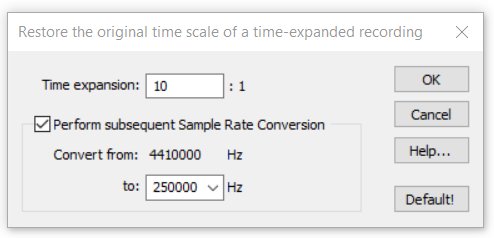
When the option Perform subsequent Sample Rate Conversion is activated, the sound file will be finally re-sampled to a new sample rate (specified in the field labeled Convert to:) in order to adjust it according to the requirements of a specific playback devices for instance.
In case the output signal of the time expansion bat detector was recorded onto a digital audio recorder at a sample rate of 44.1 kHz and the time expansion factor of the bat detector was 10:1, the resulting sample rate would be 441000 Hz (which is displayed on the field Convert from:). If it is desired to play the resulting file through a playback device that does not support this unusual sample rate (such as the UltraSoundGate Player products), it could be re-sampled for instance to 300000 or 500000 Hz.
|
|