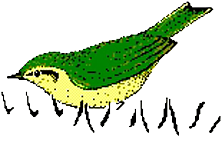Avisoft-SASLab Pro, version 4.35b (07 March 2005)
- The new ‘File Open Settings…’ dialog (on the File menu) provides a few options for optimizing the handling of large sound files. Certainly the ‘temp directory’ edit box allows to select a RAM disk for saving the temporary files. This can significantly accelerate the processing of large sound files. Free RAM disk software is for instance available from www.arsoft-online.de .
- Improved frequency axis grid on the main window display.
- The new command Edit/Append allows to append the clipboard content to the end of the file.
- The sound level display mode on the One-dimensional Transformation panel is now referenced to the RMS level (3 dB lower than the peak level). The new Level Display Mode dialog on the Display menu of the spectrogram window provides various level display options (peak, RMS or spectrum level)