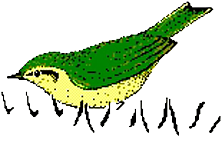- .wav file splitting functionality added (commands “Monitoring”/”Split .wav files(s)” and “Options”/”.wav file split trigger settings…”). By selecting the “trigger” option “USG TRG button” on the “.wav file split trigger settings” dialog box it is now possible (in the “permanent (unlimited)” recording mode) to create new .wav files by pressing the UltraSoundGate trigger button.
News and Revision History
UltraSoundGate 116Hm and 116Hnm have been tested successfully with a number of new lightweight 8″ Windows Tablet PCs (December 2013)
- Toshiba Encore WT8-A
- Lenovo IdeaPad MIIX2-8
- Dell Venue 8 Pro
- Asus VivoTab Note 8
- Acer Iconia W3
The inbuilt GPS/GNSS receivers of the Toshiba and Lenovo 8″ tablets can be accessed by the Avisoft-RECORDER software through the GPS option “use the Windows Location API”. Short custom-made micro USB cables are available on request.
Avisoft-SASLab Pro, version 5.2.07 (06 December 2013)
- The command “File/Specials/Add channels(s) from file…” has been expanded in order to align the time axis of the two .wav files based on the UltraSoundGate DI tracks containing either SMPTE or LANC timecode. In order to get this work, the “absolute clock time” option and the “SMPTE” or “LANC timecode on USG DI (LSB)” listbox entry on the command “Analyze/Time axis format” must be selected. The “Add channels(s) from file” command can now also be invoked by drag&drop while the Ctrl key is pressed.
- The new option File/Advanced playback options/”Play through RECORDER USGH / UltraSoundGate Player” allows to play .wav files through the UltraSoundGate Player directly from within SASLab.
- The new option File/Advanced playback options/”Route UltraSoundGate DIO track (LTC) to the right playback channel” enables video playback synchronization.
- The newly implemented command File/Specials/UltraSoundGate DIO/Toolbox… simplifies editing the UltraSoundGate DIO tracks.
- The new option “limit the analysis to the final xx % of the element” on the “Time derivative” option of the Automated Parameter Measurements tool allows measuring the Characteristic Frequency (frequency of the call at its lowest slope toward the end of the call) for bat species identification. See also the screen shot.
- New command Tools/Labels/Import time-frequency labels from .txt file…
- The label list on the “Label settings” dialog box can now also be sorted by the label text or the layer.
- Previously saved .cls files can now also be loaded by drag&drop either into the “Automatic Parameter Measurements setup” or the “Classification settings” dialog box.
- The new command “File”/”Specials”/”Add silent channel” simplifies the preparation of playback files for the UltraSoundGate Player 216H.
Avisoft-RECORDER, version 4.2.17 (20 August 2013)
- Bug fix for the playback with the UltraSoundGate Player 216H (solves a problem that can lead to random dropouts/clicks on some computers). The Player 216H can now also be used on Windows XP.
- The Weather data logging functionality has been extended in order to acquire the temperature and humidity of a second Davis Intruments station.
- The “LOG File comment” functionality has been added to the DDE command interface.
Avisoft-RECORDER, version 4.2.16 (21 May 2013)
- The new RECORDER USGH Trigger option “left-click / touch window area” has been added in order to improve the usability of the software on tablet PC’s.
- The File Name Options command has got the new option “GPS” that will append the current coordinates to the .wav file name.
Avisoft-UltraSoundGate 116Hnm (11 May 2013)
- The new UltraSoundGate 116Hnm variants represent the smallest and least expensive members of the UltraSoundGate product family. The bundled Avisoft-RECORDER USGH software provides a number of unique functions that can turn a compact Windows tablet PC into a powerful bat detector with capabilities that are not available in any other competitive product.
Avisoft-SASLab Pro, version 5.2.07 (08 May 2013)
- The label editing dilaog box has been extended in order to accelerate the intercative editing of a series of labels. The newly added “proceed to next” option will move the focus of it to the next label when the OK/Next button is clicked (rather than closing the dialog box).
Avisoft-RECORDER, version 4.2.16 (12 April 2013)
- The new “pause” option on the command “Monitoring” / “Shutdown / Sleep time…” has been added in order to reduce the power consumption on PC’s that do not support a sleep mode.
- The command “Monitoring” / “Daily alarm actions…” adds the option “Move recorded files to external drive”, which can be help minimizing the power consumption of battery-operated recording systems.
- The Automated Call Parameter Measurement tool has been extended. The “peak amplitude”, and “energy” parameters have been added and the new option “reject if amplitude < xxx dBFS” can provide more reliable min/max/mean frequency measurements (similar to the corresponding option on the Automatic Parameter Measurements tool in SASLab Pro). There is an additional log file (calls_files.*) that lists the class frequencies (number of detected calls) for each .wav file. Note that the internal meaning of some of the options have changed in version 4.2.16. It is therefore recommended to execute a reset and re-enter the desired settings on previously saved configuration files.
- A curvature parameter has been added to the Automated Call Parameter Measurements tool that can help classifying barbastelle bat calls.
- The new option “seamless loop mode” on the “Play”/”Settings…” dialog box will perform the “Play”/”Loop” mode seamlessly without any gap between the end and the start of the playback file.
- The file list on the playlist window has been improved and the Insert/Append commands now support multiple selections.
Avisoft-SASLab Pro, version 5.2.07 (08 March 2013)
- New “Energy” and “dB” parameters on the Pulse Train Analysis tool.
- The zoom functionality has been imroved for touch screen operation (the former pan function on the main windows now also allows to zoom in and out by vertical dragging gestures.
- Frequency resonse files (.flf) can now also be defined with (negative) logarithmic attenuation values expressed in dB rather than linear factors between 0 and 1.
- The command Analyze/Overview Parameters… now allows selecting (or hiding) the individual channels of multichannel .wav files (“Show Channels” section at the bottom of the dialog box).
- The Automatic Parameter Measurements command “Remove gaps between detected elements from file…” has been added to the batch processing command.
- A cluster analysis option (“create automatic classes”) has been added to the spectrogram cross correlation classification tool, which can help analyzing repertoires.
- The “Previous/Next file” commands now also work with .son files on the spectrogram window.
Avisoft-RECORDER, version 4.2.15 (21 December 2012)
- The new “sleep” option on the command “Monitoring”/”Shutdown / Sleep time…” facilitates putting a laptop or tablet computer regularly to sleep in order to extend the battery life in long-term monitoring applications.
- Resume from sleep and hibernation now functions smoothly even if the monitoring was running at the time when the PC was put to sleep/hibernation.
- The new “Device” listbox option “Playback” on the Configuration dialog box allows visualizing and processing the waveforms played through the Play menu.
- The ‘WAV File Folder’ device option will now processes the entire folder tree and supports the ‘Automated call measurements’ tool.
- The GPS interface now also supports the Windows Location API, which makes it possible to use it on the new Windows 8 tablet PC’s that come with an inbuilt GPS/GNSS receiver.
- The new option “Play” > “Show playlist entries on touch panel” facilitates conducting interactive playback experiments on tablet PC’s.
Avisoft-SASLab Pro, version 5.2.06 (29 October 2012)
- The new command “File”/”Heterodyned playback mode…” allows playing back ultrasound recordings just like on a common heterodyne bat detector (virtual bat detector mode), which can help understand how bat detectors work or may be useful to those who are used to work with heterodyne bat detectors and would like to continue this method on full spectrum recordings.
- The command “File”/”Specials”/Georeference .wav files…” has been extended in order to accept also the GPS coordinates that are stored in the .wav files created by the Avisoft-RECORDER software (new option “use the custom Avisoft Bioacoustics .wav file GPS chunk”), as well as .KML (Google Earth version 5.2 or later) and Garmin Training Center .TCX tracklog files.
- All georeferencing tools can now directly create the ESRI shapefile format (.shp), which can simplify the GIS-related workflow.
- The threshold of the Pulse Train Analysis tool can no be defined relative to the overall peak amplitude (new option “rel.”), in order to better manage varying pulse intensities.
- New comamnd “Tools”/”Labels”/”Save labeled sections of same class into single .wav files…”
- New batch command “Create section labels from waveform events”
- Unchecking the new option “launch setup dialog boxes” on the “Batch processing” dialog box allows bypassing the setup dialog boxes, which can simplify the (repeated) usage of this tool.
Avisoft-RECORDER, version 4.2.13 (10 September 2012)
- The newly implemented ESRI shapefile format (.shp) options on the GPS module provide a more straightforward interface to professional GIS applications such as ArcGIS or Quantum GIS. The optional user-defined dXML data records (including weather data) will also be saved directly into the shapefiles.
- The continuous KML tracklog file now optionally supports the “MultiTrack” format that adds time stamps (compatible with Google Earth 5.2 or later).
Avisoft-RECORDER, version 4.2.12 (14 August 2012)
- An additional ‘WAV File Folder’ device list box option supports batch processing of .wav files. That way, the Bat Call Filter can be applied for instance to recordings that have been made with third-party bat monitoring systems. The related option ‘copy source files into the subsolders ACCEPTED or REJECTED depending on the occurence of at least one trigger event’ on the File Name Options dialog box facilitates filtering automatically recorded bat calls that are affected by unwanted noise. See also Using the Avisoft-RECORDER Bat Call Filter.
Avisoft-RECORDER, version 4.2.11 (21 June 2012)
- The Bat Call Trigger Filter has been improved by adding a maximum duration limit option, which can help rejecting unwanted signals that look similar to bat calls but exhibit a longer duration.
- BUGFIX : The incorrect handling of file numbers (introduced in version 4.2.10, 20 April 2012) that can under some circumstances overwrite older .wav files has been fixed. It may also be necessary to reset the Read Only attribute of the file “filename.txt” that is located in the data folder.
- The Playback Volume command now allows adjusting the individual channels of a stereo .wav file separately.
- A configuration preset selection box has been added, which will be launched at the very first start of the software in order to simplify its setup for a specific application.
Avisoft-SASLab Pro, version 5.2.04 (05 May 2012)
- The Automatic Parameter Measurements window has got two preset buttons (“whistles” and “barks”) providing appropriate settings for either pure-tone, whistle-like vocalizations or noisy barks. The new “break” option allows directly measuring the silent time interval from the end of the preceding element to the start of the current element.
- SMPTE and LANC timecode can now be synthesized either onto the UltraSoundGate DI track or normal audio waveform tracks (commands File>Specials>UltraSoundGate DIO>Insert timecode / pulse train… and Edit>Insert>Synthesizer>Insert timecode / pulse train…).
- The SASLab graphic user interface can now be configured for touch screen operation in order to improve its usability on tablet PC’s (command Tools > Touch Screen Optimizations…).
- The Previous/Next file command has been further extended (new options on File > Specials > Previous/Next file command settings…)
- The new command “Tools” >”Real-time processing…” can execute various processing commands (similar to the batch processing tool) on newly recorded sound files as soon as they have been terminated by the recording software.
- The content of the “Class Count Statistics” report list will now be saved to disk in real-time (filename: ClassCountStatistics.txt, .html or .xml).
- The Graphic Synthesizer GUI has been improved (pan functionality added)
- The new command “Tools” > “Labels” > “Filter labels…” allows to remove labels based on their label text strings. A related function has been added to the Label Settings dialog box (new button titled “Select…”).
- The bound frequency cursors on the spectrogram window now also measures the frequency slope between the two cursors expressed in kHz/ms or Hz/ms.
YAQU PACHA recorded the echolocation clicks of the La Plata dolphin (April 2012)
Avisoft-RECORDER, version 4.2.10 (05 May 2012)
- The new commands Playback > Pause and Playback > Mute have been added
- The individual items in the log files are now separated by tab stop characters in order to better access them from Excel.
- The new options at “Options”/”Configuration management”/”Save mode on exit/” allow to define whether the configuration file should be saved when the program is closed.
- The GPS receiver and weather station software interface has been improved in order to better manage removed devices.
Workshop on Mouse ultrasonic communication (16-17 April 2012)
- Avisoft Bioaoustics sponsored the workshop on Mouse ultrasonic communication in Paris. See the Avisoft Bioacoustics presentation. The workshop nicely demonstrated that Avisoft Bioacoustics is the leading supplier of both ultrasound recording/playback hardware and sound analysis software for investigating USVs in rodents.
Avisoft-RECORDER, version 4.2.9 (26 March 2012)
- The new “Options”/”Spectrogram Settings…” dialog box allows adjusting the FFT window and color map of the real-time spectrogram, similar to SASLab Pro/Lite.
- The new option “Options”/”Display”/”Status display” provides summarizing status information for long-term monitoring applications, which can be sent as compact email messages (from “Monitoring”/”Daily alarm actions…” > “create template for sendEmail.exe!”)
- The new trigger option “call class other than “?” allows limiting the triggering to certain call types according to the class defintions made on the command “Options”/”Automated call measurements settings…”
- A gate option has been added to the playlist tool, which allows to limit the playback of the files in the playlist to user-defined daily time intervals.
- The whistle tracking algorithm on the Bat Call Filter has been improved by adding the new option “accept only monotonic structures”, which can now better disginguish between (simple) frequency-modulated calls and noise.
- The new command “Monitoring”/”Ring buffer…” allows accessing the waveforms acquired by the UltraSoundGate hardware in real-time from other custom software via a simple ring buffer (circular buffer) that resides on the hard disk.
Avisoft-SASLab Pro, version 5.2.03 (26 March 2012)
- The main window waveform and spectrogram overview display has been improved. The new option “Optimize waveform and spectral envelope overviews” on the command “File”/”File Open Settings…” can significantly accelerate viewing large sound files without missing short sound events. The underlying waveform and spectrogram envelopes will be saved to disk when the option “save envelopes to disk (*.env)” is activated, which will further speed up opening large files.
- The spectrogram overview on the main window now supports floating point arithmetic that can create more precise spectrogram images.
- The spectrogram calculation now supports multithreading in order to improve the performance on fast multi-core processors (new option titled “Threads” on the Spectrogram Parameters dialog box).
- The frequency cursor on the main window can now also be activated by pulling it out of the top margin of the overview spectrogram.
- The metabase display window can now be resized.
- The whistle tracking algorithm has been further improved by adding the new option “monotonic” that can now better distinguish between (simple) rapidly frequency-modulated calls and noise.
- It is now possible to record from the UltraSoundGate units through the newly implemented ring buffer of the RECORDER USGH software (new option on File/Sound Card Settings…).
Avisoft-SASLab Pro, version 5.1.23 (24 February 2012)
- An additional GPX/KML export tool on the metabease dialog box allows to export selected fields (columns) of the metabase table (containing GPS coordinates) into common .gpx or .kml waypoint files.
- The command Tools/Labels/Export label data… has been improved in order to facilitate the export of labels for (manual) measurement purposes. (see manual measurements using labels).
- A “normalize” option has been added to the Graphic Synthesizer command Tools/Scaling…
- A “phase spectrum” option with phase unwrapping capabilities has been added to the “One-dimensional Transformation” tool.
- The “Scan frequency contour and amplitude envelope” command has been added to the batch command.
- The spectrogram cross-correlation classification tool has been further improved.
- The new spectrogram window option “Display”/”Limit measurement decimal places to spectrogram resolution” allows to control the number of the decimal places on the acquired measurement values.
- The spectrogram cross-correlation classification tool can now process more templates (new option “use all template files in the selected folder”), can simultaneously perform automatic parameter measurements and will perform faster when executed in a batch process.
- The spectrogram overview on the main window can now be configured in such a way that short sounds don’t disappear in large files (disable the new option ‘fast mode’ for a more precise spectral envelope display)
- The batch command can now process the files in all subfolders (option “include all subfolders”).
Avisoft-RECORDER, version 4.2.8 (06 February 2012)
- The previous command “Monitoring” / “Test signal / Daily LOG File Reset…” has been replaced by the revised command “Monitoring” / “Daily alarm actions…”, which provides additional options for managing reference signal generators and level measurements in long-term monitoring applications that require regular microphone performance tests.
- The trigger buttons (button1, button2 and button3) can now be remote-controlled via DDE poke (App: RECORDER, Topic: main, Item: button1, Data: “on” or “off”) or DDE execute (App: RECORDER, Topic: main, Item: “button1 on” or “button1 off”).
- The automatic call classification tool can now add the determined class either as a filename prefix or suffix.
Avisoft-RECORDER, version 4.2.7 (09 November 2011)
- The new command “Options”/”Weather station settings…” allows to read the current weather data directly from Kestrel 4xxx Pocket Weather Tracker and Davis Instruments Vantage Pro2 / Vue / Envoy series devices, which can be embedded into the dXML and bext metadata chunks of the .wav files and the monitoring log files. Other weather stations that come with a PC software for real-time weather data logging (such as HID TEMPer, Weather Station Data Logger, Cumulus, Weather Display, Heavy Weather, KlimaLogg Pro and many others) can be accessed by the RECORDER software through their log files.
- The NMEA GPS software interface can now also read weather data from Airmar LB150, PB150, PB200 series WeatherStations and Navilock NL-120 / Wintec WGS-1000 GPS receivers
- The new option “Options”/”Configuration management”/”Copy configuration file on Monitoring>Start” allows to track down the settings of each monitoring session.
Avisoft-SASLab Pro, version 5.1.20 (23 August 2011)
- The newly implemented second time derivative in the Automatic Parameter Measurement tool (Location of measurements > more) allows to find reversal points in frequency contours (of bat echolocation calls). See an example.
- The metabase handling (command Metadata/Create virutal Metadatabase…) has been further improved.
Avisoft-SASLab Pro, version 5.1.19 (10 August 2011)
- The new option “clock reference pulses on USG DI (LSB)” on the Time Axis Format dialog box can help syncronizing different data aquisition systems.
- The new option “Metadata”/”Save changes without prompting” can accelerate the process of entering metadata.
- The new command “File”/”Specials”/”Previous/Next file command settings…” allows to select the desired file order for the Previous/Next file commands.
- The command “File”/”Specials”/”Auto Browse…” can execute the “Next file” command in an automated, timer-controlled way, which might be useful for visually examining large numbers of soundfiles.
- Main window command “Analyze”/”Frequency cursor” added.
- New buttons on the Metabase Query dialog box allow to copy, delete or rename the .wav files that satisfy the metabase query request. The new query filter options “null” and “not null” allow to select files whose specific metabase fields are either empty or not empty.
Avisoft-RECORDER, version 4.2.5 (25 July 2011)
- The new command “Monitoring”/”Trigger level calibration…” can be used to adjust the trigger levels in a precise and repeatable way, which is important for acoustic bat monitoring projects at wind energy facilities (see the German manual).
- The new command “Monitoring”/”Log file date format” selects the preferred date format (MM/DD/YY, YYYYMMDD or DD.MM.YY).
- The new Configuration dialog box option “enable USG TRG button as alternative trigger source” on the RECORDER USGH allows to trigger a recording either by the “level of this channel” or by pressing the USG trigger button.
- The dXML metadata functionality has been further improved. The “dXML metadata record” dialog box command “Reset” resets all fields and the command “Save” saves the current record into the previously recorded .wav file (otherwise, any changes made in the “dXML metadata record” panel will only affect the subsequently recorded .wav files).
Avisoft-RECORDER, version 4.2.2 (21 May 2011)
- The newly implemented automated call parameter measurements tool (command Options/Automated call measurements settings…) allows quantifying and classifying the detected calls in real-time. The created measurement log files provide a quick overview on the acquired data, which can certainly be useful for bat monitoring applications at remote field stations with low-bandwidth internet access (GSM, GPRS).
- The bat call trigger filter has been improved by adding a hold time parameter that determines how close calls are treated.
- The management of the daily (_RECENT) log files has been improved (command “Monitoring”/”Test Signal / Daily log file reset / Run program…”), which now also allows to run external command line programs for sending emails for instance.
- The new option “Options”/”Large buttons” simplifies the operation of the software on computers with touchscreens.
- The GPS receiver interface has been improved in order to avoid potential problems in conjunction with BlueTooth GPS receivers.
- The new acoustic monitor option “digital gain” allows to boost the acoustic output signal, which can be useful in conjunction with the new UltraSoundGate 116Hnb devices that come with a fixed lower gain setting.
Avisoft-SASLab Pro, version 5.1.14 (21 March 2011)
- Loop playback option implemented (command File/Playback settings…).
- The “Avisoft Bioacoustics” data folder management has been improved in order to manage situations where the default folder /username/Documents cannot be accessed (in case the folder is located on a network drive). As a workaround, the desired path can now be specified in the user-created text file /Program Files/Avisoft Bioacoustics/path.txt.
- Improved navigation through detected elements on the automatic parametere measurements (Crtl+ Left/Right Arrow on the spectrogram window moves the spectrogram view to the previous/next element).
- Improved label editing workflow (labels can now immediatley be deleted by right-clicking at them while the Shift key ist pressed).
- Improved Frequency Countour Template cross-correlation
- A peak-to-peak amplitude option on the Spectrogram Parameters dialog box allows to analyze very short pulses that would otherwise averaged out by the FFT window.
Avisoft-RECORDER, version 4.1.8 (21 January 2011)
- The new option “active low” on the Control Output settings dialog box allows to modify the TTL output signal behavior.
- The new option “create playback log file” on the Playback settings dialog box allows to prevent the creation of the file playback.log.
Avisoft-RECORDER, version 4.1.6 (03 November 2010)
- The newly implemented real-time oversampling option allows to play .wav files having any sample rate lower than 500 kHz directly through the UltraSoundGate Player 116, Player BL Light and Player BL Pro (including USG Player 216H). This new option also enables the direct playback of time-expanded recordings that have a sample rate of for instance 44.1 kHz.
- Improved overload indicator
Introducing Avisoft-UltraSoundGate Player 216H (15 October 2010)
- The new UltraSoundGate Player 216H provides two channel ultrasound playback at a sample rate of 1 MHz. The bundled RECORDER USGH playback software (version 4.1.4 or higher) includes a real-time oversampling tool that allows to play any 16 bit mono or stereo .wav file whose sample rate is <= 1 MHz. The device provides two integrated power amplifiers, which allow to attach two speakers for conducting preference tests.