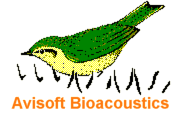
Correlator Manual
| |
Selecting the files to be compared
|
|
At first it is necessary to select the spectrogram (or waveform, envelope or spectrum) files.
Execute the drop-down command File > Select...
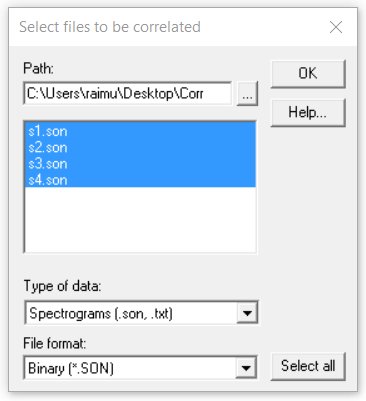
and enter the path of the spectrogram files into the Path field at the top of the dialog box. Use the  button to select the path from the Select Directory dialog box. Alternatively, the path can be selected by dragging one of the files from the Windows File Manager. button to select the path from the Select Directory dialog box. Alternatively, the path can be selected by dragging one of the files from the Windows File Manager.
The list box titled Type of data defines the type of data that should be correlated:
Spectrograms (.son, .txt) (default)
Waveforms or Envelopes (.wav or .txt)
Spectra (.txt)
The desired file format must be selected from the File format list box:
Binary (*.SON) - spectrograms
ASCII (*.TXT) - spectrograms, spectra, waveforms or envelopes
WAV (*.WAV) - waveforms
The files that match the selected File format in the selected Path will be listed on the file list below the path name.
Select here the files to be correlated by clicking at the desired list entries. Use the button Select all to select all files in the folder.
Note that .TXT files must not contain x-axis increments (the files should only contain time series amplitude/magnitude samples without time or frequency stamps). So, when .txt files are exported from the SASLab Pro software make sure tha the curve window option File > Data export > Add x axis increments is not activated.
Finally click at OK to enter the selections.
|
|