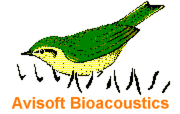
RECORDER Manual
| |
Batch mode for rat or mice drug testing
|
|
This batch mode supports processing large numbers of laboratory animals in drug testing procedures. The folders and filenames representing the animal ID numbers will be incremented automatically on each new batch. Once activated, a dedicated Rat/Mice Batch Processing dialog box will be launched each time a recording is started:
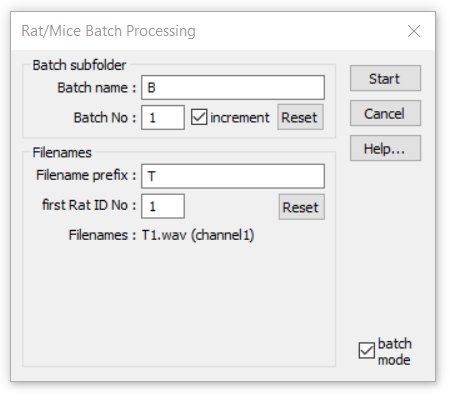
The Batch subfolder section allows to specify the subfolder name into which the data of the new batch should be saved. This section is only available if the option Create subfolders for each monitoring session on the File Name Options dialog box has been activated. If this option is not activated, the data of all batches will be saved directly into the base directory.
Batch name: This is the fixed prefix of the folder name.
Batch No: The current folder number. The increment option will increment the Batch number automatically on each new batch. The Reset button sets the batch number to 1.
The Filename section allows to edit the filename settings.
Filename prefix: Enter here the fixed prefix of the filenames (for instance “rat”).
first Rat ID No: Enter here the ID number of the first animal. The ID number will be incremented for each channel (box) and each new batch.
The Reset button resets the animal ID number to 1.
The Filenames list indicated the current filenames along with the associated channel names in brackets.
Deactivating the batch mode option will switch off the batch processing mode.
The recording process for the new batch is started by clicking at the Start button. In case the recommended trigger option permanent (limited) has been activated for all active channels, the Rat/Mice Batch Processing dialog box will be launched again immediately after finishing the previous batch. The Cancel button will end this loop.
|
|