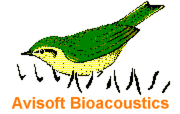
RECORDER Manual
|
|
|
|
This command allows setting up the software in such a way that an email is sent each time when an error is reported on the RECORDER status window.
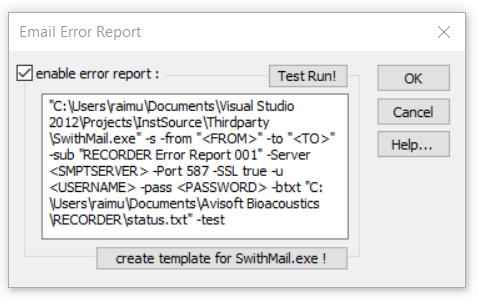
The button “create template for SwithMail.exe” provides a template for the SwithMail.exe command line tool (remove the -test option once the command line is working properly). Use the “Test Run!” button to test the current settings. Among the errors that are reported are USB data transfer errors (USG), data transfer timeout (TMOUT) and data storage errors (HDD). It is also possible to execute any other command line or batch program in response to an error event.
|
|