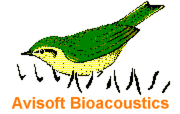
RECORDER Manual
| |
|
|
This dilaog box allows entering commentaries into the LOG file.
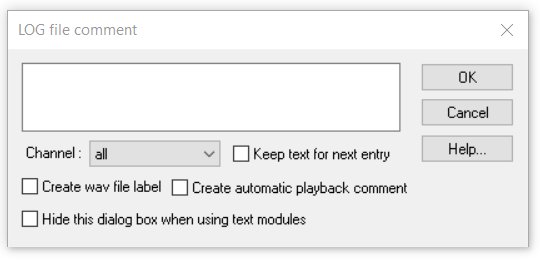
The channel combo-box allows to select the channel to which the comment should be assigned.
The option all will write the comment to all active channels.
The option Keep text for next entry will retain the comment text for future comment entries. Otherwise, the previous text will be deleted each time the comment dialog box is launched.
The option Hide this dialog box when using text modules will reject this dialog box if one of the LOG file comment text module commands has been executed. In this way, the commentary procedure can be accelerated. Pressing the Ctrl key while executing any of the LOG file comment text module commands will temporarily disable the hide option, which will allow editing the text modules afterwards.
The option Create .wav file label will additionally create a label that is directly embedded into the .wav file, which can be viewed in SASLab Pro. Due to the label constraints, the text is limited to 30 characters.
The option Create automatic playback comment will create a comment each time when a .wav file playback starts. In order to get this work, the option “create playback log file” on the command “Play”/”Settings…” must be activated in the instance that performs the playback.
|
|