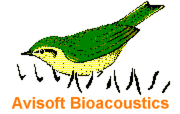
RECORDER Manual
| |
Output Device Settings for Playback
|
|
This dialog box allows selecting the waveform output device and the playback rate of the .wav files to be played. The playback rate can be either the original sampling rate taken from the .WAV file header (option ‘use file header rate’) or a different rate specified here (option ‘use other rate’). This feature can be used to modify the playback rate (slow-down or speed up) of the sound files.
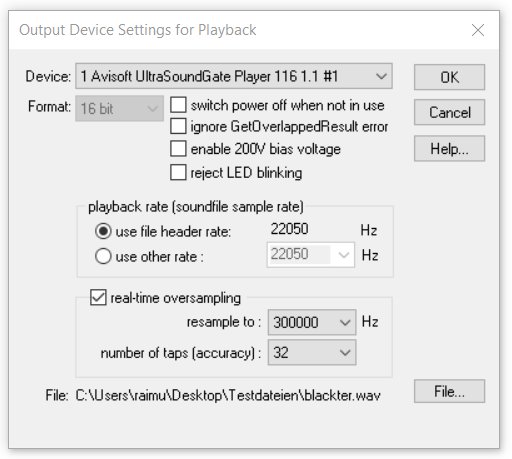
For National Instruments high-speed DAQ boards (RECORDER NI-DAQmx version only), the data format for the DAQ output device can be specified. For E-series devices as the DAQCard 6062E, the option ’12 bit int’ should be used. This setting will automatically convert the 16 bit wav file data into the 12-bit format required by that card model (each sample will be divided by 16). The option ‘16 bit int’ should be used if no format conversion is desired (in case you provide .wav files containing 12 bit data with integer values ranging from –2048 to 2047).
playback rate (soundfile sample rate) :
use file header rate : This is the default setting that will play the .wav file at the original speed.
use other rate : Select this option to enter an alternate sample rate to either slow-down or speed up the playback.
For UltraSoundGate Player devices, the RECORDER USGH software additionally provides a real-time oversampling feature that allows to play sound files with sample rates that do not match the sample rate(s) supported by the UltraSoundGate Player hardware. See the UltraSoundGate Player manual for details.
The File button selects a .WAV file for playback.
File… : Selects a new .wav file from a FileOpen dialog box and starts playback immediately. Alternatively, files can be played back by drag and drop into the Avisoft-RECORDER application window.
|
|