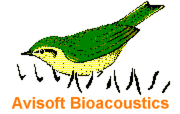
RECORDER Manual
| |
|
|
The Playback settings dialog box allows to set several options that will influence the playback feature.
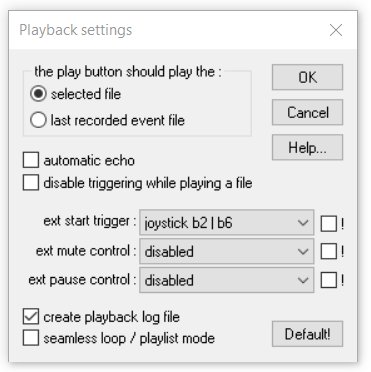
the play button should play the :
selected file :This option will play the selected file (from Play > File
), each time the play command is executed. This is the default setting.
last recorded event file : This alternate option will play the most recently recorded event file, each time the play command is executed. Please note, that the play command will fail as long as the current recording has not finished.
automatic echo : If this option is activated, each recorded sound event file will be played back automatically after the file has been closed.
disable triggering while playing a file : Activating this option will disable all triggers while a playback is running. This may prevent undesired feedback conditions.
ext start trigger : This list box provides external triggering options for playback. The selected option will either execute the Play > Start command (if the playlist window is not launched) or play a playlist entry if the playlist dialog box has been launched. Note that not all of the listed options are functional when the (recording) monitoring is not running. The ! option will negate the state of the selected trigger source.
ext mute control : This list box provides external signals for controlling the command Play > Mute. The ! option will negate the state of the selected trigger source.
ext pause control : This list box provides external signals for controlling the command Play > Pause. The ! option will negate the state of the selected trigger source.
create playback log file : If activated, a log file titled playback.log containing the time stamp and the file name of the played file will be created in the folder Documents > Avisoft Bioacoustics.
seamless loop / playlist mode : If activated, the loop playback mode (Play > Loop option) and the playlist will be performed seamlessly without any gaps between the end and the start of the file(s). On the playlist, there will be no gaps between consecutive files if the delay option is not activated. In addition to that, the playlist files must all have the same format (sample rate, number of channels and so on).
|
|