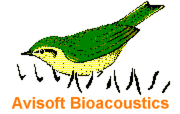
RECORDER Manual
| |
|
|
This dialog box defines the IP addresses of the attached USG Ethernet devices (Bat Ethernet Microphone by the bat bioacoustictechnology GmbH). In addition to that, a name can be assigned to each device that will appear on the Device listbox of the Configuration dialog box in order to identify the different devices.
The devices defined here will appear on the Device drop-down list boxes on the Configuration dialog box. It is possible to setup up to four Ethernet devices.

IP Address : Enter here the IP address of the device.
Name : Enter here an optional name for the device, such a Nacelle or Tower. This name identifies the device on the Configuration dialog box.
Copy the above device Names to the channel name fields (folder names) : This option will copy the entered device names into the channel Name fields on the Channel Settings section of the Configuration dialog box.
Activate all the above devices : This option will automatically activate the above defined USGE devices on the Configuration dialog box.
+ Add : Adds a new device to the device list.
- Remove : Removes the last device from the list.
Default : Retrieves the default IP addresses (192.168.1.200 and 192.168.1.201) for the static IP address configuration.
Note that it may take up to 20 seconds until an error message is launched when a bat microphone cannot be accessed from the RECORDER USGE software for some reason (e.g. invalid IP address, device not physically connected).
Check the Windows Defender Firewall settings in case the RECORDER USGE software does not receive any audio data from the Ethernet microphone.
|
|