
SASLab Manual
| |
|
|
The real time spectrograph provides a spectrogram display while recording from an audio device. This window can be launched from the main window command File > Real Time Spectrogram...
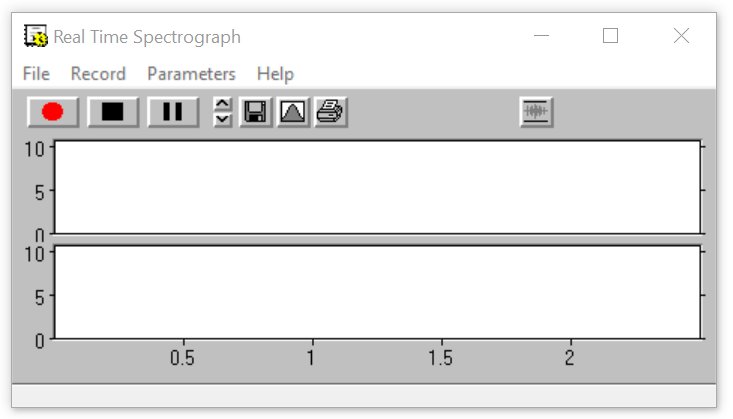
The real-time display is started from the drop-down menu Record > Start or the button  . The real time display can be stopped from the drop-down menu Record > Stop or the button . The real time display can be stopped from the drop-down menu Record > Stop or the button  . .
The drop-down menu Record > Pause or the button  will interrup the the real time display. will interrup the the real time display.
While displaying the real-time spectrogram on the screen, the incoming wavform data is stored in a circular (ring) buffer, whose size can be adjusted from the drop-down menu Parameters > Buffer Size. That way the last few seconds of the incoming live data can be saved at any time from the drop-down menu
Record > Transfer to Main Window or the button  .
The drop-down menu Parameters > Spectrogram Parameters... or the button .
The drop-down menu Parameters > Spectrogram Parameters... or the button  allows adjusting the spectrogram parameters of the real-time display.
The display contrast can also be adjusted by the buttons allows adjusting the spectrogram parameters of the real-time display.
The display contrast can also be adjusted by the buttons  and and  . .
For detecting overmodulation, the button  will turn into will turn into  once clipping has been detected. Press that button to reset the overmodulation status flag. once clipping has been detected. Press that button to reset the overmodulation status flag.
Frequency and time measurements can be made using the cross cursor on the spectrogram image. For measuring durations click at the start point and drag the mouse cursor to the end point. The associated results will be displayed at the top of the window. If you cannot see the results, enlarge the horizontal size of the window.
The synthesizer window contains the following drop-down submenus:
File
Record
Parameters
|
|