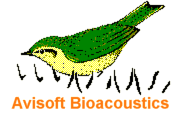
Correlator Manual
| |
Averaging aligned spectrograms
|
|
The CORRELATOR can also be used to average several aligned spectrograms. This is done in two steps:
- Calculating the shift between the spectrograms to be averaged.
- Averaging of the spectrograms using the previously calculated shifts.
To enable this mode of operation, activate the drop-down menu option Analyze > Aligning mode.
Then proceed as described at Selecting files.
The command Analyze > Start will then compute the shifts between the selected files.
The correlation coefficient, the X and Y shift (in pixel units) will be displayed for each file.
Then use the command File > Average and Save aligned spectrograms to execute the spectrogram averaging.
There will prompt-up a filename dialog box for entering the averaged spectrogram (*.son).
Alternatively the command File > Select, Align, Average and Save spectrograms... can be used to execute the entire process at once.
The resulting averaged spectrogram will have the same dimension as the last spectrogram in the list of selected source spectrograms. Any longer spectrograms on the list will be cropped to that size.
The averaged spectrogram (*.son) can be viewed in Avisoft-SASLab Pro using the main window command Analyze > Open Spectrogram... or File > Open Spectrogram... from the spectrogram window.
|
|