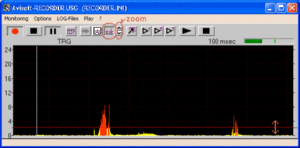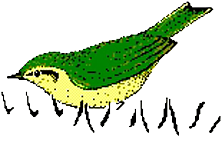Computer-based harddisk recording using Avisoft-RECORDER
Avisoft-RECORDER is a versatile software tool for various sound recording and playback tasks. This page describes its basic concepts.
While common sound recording/editing software applications usually require to enter a filename for each newly acquired soundfile, Avisoft-RECORDER saves the soundfiles under subsequent numbered files in the same way as in digital photo cameras or CompactFlash audio recorders. This automatic file naming concept enables the automated acquisition of sounds without any further user interaction.
In contrast to other sound recording applications, Avisoft-RECORDER employes a basic monitoring mode in which the audio data are streamed continuously from the audio interface (sound card or data acquisition card) into a temporary circular data buffer. At the same time, the incoming sounds are visualized on the screen as oscillograms or spectrograms. At this stage, no data will be saved into any sound file and the process can run endlessly (for days or weeks). The actual recording procedure (saving the data stream into a sound file on the harddisk) is initiated by an internal logic trigger state. This trigger state can be controlled from various sources (listbox ‘Trigger’ on the configuration dialog box). Among these trigger sources are :
- instantaneous sound level of the incoming audio data (sound-activated)
- keyboard stroke
- joystick button hit
- interval timer
- time program (time table)
- digital input of the data acquisition board (or Avisoft-UltraSoundGate) permanent
The sound data will be written into the current numbered file as long as the logic trigger is active. If the trigger becomes inactive, the sound file will be closed and the next occurrence of a trigger will create a new (incremented) file.
The internal logic trigger signal is additionally modified by a pre-trigger interval and a hold time interval. The “Pre-trigger” parameter will shift the beginning of the sound file into the past. In this way it is possible to catch sounds that occurred before activating the trigger (also known as ‘pre-recording buffer’). Similarly, the end of the soundfile can be delayed by the specified ‘Hold time’:
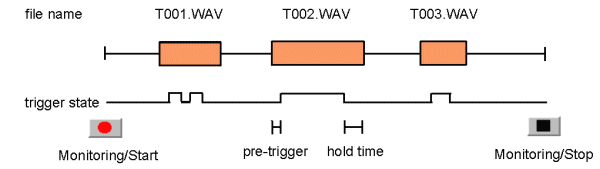
An exception from the standard triggered recording mode is the trigger type “permanent”. In this mode of operation, the sound files will be created immediately after clicking at the red recording button. This behaviour corresponds to common sound recording applications:
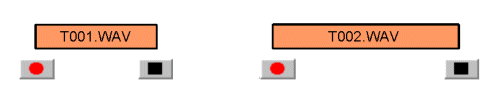
Optimizing sound-activated recording
Under practical recording conditions it is often problematic to distinguish between environmental noise (e.g. cracks caused by the activity of the animals) and the desired vocalizations. So, it might happen that the trigger is also activated by that unwanted noise:
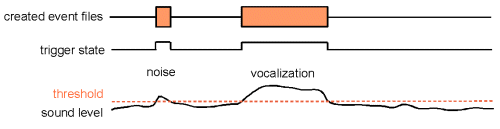
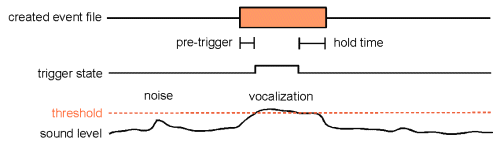
However, it is possible to minimize those false alarms by optimizing the settings of the Avisoft-RECORDER software. Assuming that the noise is softer than the vocalizations, the threshold should be set to value that is well above the peak noise level. In order not to lose softer parts of the vocalizations at the beginning or end of a call or phrase, the pre-trigger and hold-time parameters should be increased accordingly:
In case the vocalizations to be acquired have a harmonic structure (whistle-like sounds) and the disturbing noise has a broad-band structure, then it is possible to reject those broad-band noise by activating the Entropy threshold. In this way, even noise louder than the desired vocalizations would be rejected.
Adjusting the threshold level for sound-activated recording
The threshold level for the sound-activated trigger mode (Trigger = “level of this channel”) can be adjusted either by entering the desired level numerically from the configuration dialog box:
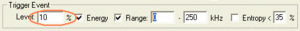
or graphically by mouse dragging on the “energy in f-range” real-time display: