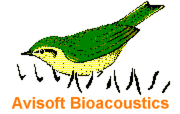
RECORDER Manual
| |
Configuration management >
|
|
Open… : Opens a previously saved configuration (.ini file).
Save : Saves the current configuration.
SaveAs… : Saves the current configuration into a new .ini file.
Reset : Resets all settings to their defaults.
Save mode on exit >
Save current configuration automatically : If this option is checked, the current configuration will be saved automatically each time the software is closed down.
Prompt : If this option is checked, the current configuration can optionally be saved each time the software is closed down.
By default, the configuration files (*.ini) reside in the folder Documents > Avisoft Bioacoustics > Configurations > RECORDER.
Note that the current file numbers are also saved in these .ini files. So, take care of these numbers because this might lead to an undesired overwriting of previous sound files.
Presets : Adjusts the configuration settings to various specific applications such as Bat Monitoring in the field, USV recording in laboratory rodents or Bird Song recording. The Bat Call Playback preset creates a playlist of the .wav files that are currently located in the folder Documents > Avisoft Bioacoustics > Batcalls.
Copy configuration file on Monitoring>Start : If activated, this option will copy the current configuration file into the .wav file folder (into a subfolder titled “configuration YYYYMMDD HHMMSS”) each time when the command Monitoring > Start is executed. In this way it is possible to track down the settings that have been used for the individual monitoring sessions.
|
|