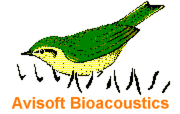
RECORDER Manual
| |
|
|
Start  : Starts the monitoring process according to the settings made on the Configuration... dialog box. The activated soundcards or data acquisition boards will start writing data into the internal circular buffer and the system is waiting for trigger events. : Starts the monitoring process according to the settings made on the Configuration... dialog box. The activated soundcards or data acquisition boards will start writing data into the internal circular buffer and the system is waiting for trigger events.
Stop  : Stops the monitoring. : Stops the monitoring.
Pause  : The pause button disables recording even if there are active trigger events. The current state of the trigger events assigned to the active channels will be displayed. This mode is useful for optimising the trigger event settings. : The pause button disables recording even if there are active trigger events. The current state of the trigger events assigned to the active channels will be displayed. This mode is useful for optimising the trigger event settings.
Start/Stop (toggle): This command starts monitoring. When executing this command again, the monitoring will stop. This toggle mode may be useful for quick operation through keyboard shortcuts. The keyboard shortcut for this command is the Enter key.
Freeze display (toggle) : This command freezes the current display for observation and manual measurements. The recording process will not be affected. Use the keyboard shortcut (Esc) in order not to delete the current display. Executing this command again will continue the running display.
Split .wav file(s) : Closes the current .wav file and immediately starts a new one.
LOG file comment : Launches a dialog box for entering commentaries into the LOG file
LOG file comment text modules > : These commands provide a set of user-defined text modules for entering frequently used comments. The individual text modules can be edited by selecting the one of the 12 commands in this sub menu and entering the desired text into the LOG file comment dialog box and then clicking at the button Save as text module! at the bottom of the box.
The default keyboard shortcuts (Shift+F1…F12) for these pre-defined comments can be changed from the command Options > Keyboard shortcuts and popup menu…
Log file date format > : Selects the date format in log files: MM/DD/YY, MM/DD/YYYY, YYYYMMDD, YYYY-MM-DD, DD.MM.YYYY, DD.MM.YY or DD.MM.YYYY.
Transfer last file to SASLab  : Transfers the last file saved by Avisoft-RECORDER to Avisoft-SASLab Lite / Pro for displaying and post processing. If SASLab Lite / Pro is not already running, The software will first try to launch SASLab Lite. If this application cannot be found, SASLab Pro will be launched. : Transfers the last file saved by Avisoft-RECORDER to Avisoft-SASLab Lite / Pro for displaying and post processing. If SASLab Lite / Pro is not already running, The software will first try to launch SASLab Lite. If this application cannot be found, SASLab Pro will be launched.
Ring buffer…
Autostart : When this option is checked, Avisoft-RECORDER will enter the monitoring mode immediately after the application has been launched. If the Avisoft-RECORDER has also been added to the Startup folder of the Windows operating system, the monitoring will start automatically after booting the computer. This feature might be useful to simplify the operation of the RECORDER software in the field.
Autostart 120s delayed : This option is similar to the above Autostart option, except that the start of the monitoring process is delayed by 120 seconds from the start of the operating system. Use this option if there are problems with the normal Autostart option (Windows might be sometimes too busy within the first few minutes after boot to reliably process the audio data streams).
Shut Down / Sleep time…
Daily alarm actions…
Email Error Report settings…
Enable monitoring watchdog : If activated, this option will automatically resume the monitoring mode after recovering from a recording hardware failure, such as an interrupted USB connection. In order to make this possible, all error messages will be rejected, which means that this option should be deactivated while debugging.
Trigger level calibration / Full-scale SPL range…
Exit : Terminates the program.
|
|