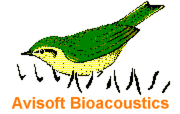
RECORDER Manual
| |
|
|
The RECORDER software accepts the following Dynamic Datra Exchange (DDE) commands (XTYP_EXECUTE):
play <filename> : plays the specified .wav file
playsub <starttime> <endtime> <filename> : plays a subsection of the specified .wav file. The start and end time must be specified in seconds.
play_stop : stops the current playback
play_pause on, play_pause off : represents the command Play > Pause
play_mute on, play_mute off : represents the command Play > Mute
playlist_start : starts the playlist or plays the next playlist entry (Play > Playlist > play button)
playlist_stop : stops the playlist (Play > Playlist > stop button)
playlist_next : plays the next playlist entry (Play > Playlist > play button)
config <filename> : loads the specified .ini configuration file
start : executes the command Monitoring > Start
stop : executes the command Monitoring > Stop
split : executes the command Monitoring > Split .wav file(s)
wavfilefolder <pathname> : executes the command Monitoring/Start with the Device option WAV File Folder
button1 on, button1 off : activates or deactivates the trigger button1
button2 on, button2 off : activates or deactivates the trigger button2
button3 on, button3 off : activates or deactivates the trigger button3
trigger : triggers all active channels
trigger <channelnumber> : triggers the specified channel (1...n)
comment <text> : executes the command Monitoring > LOG file comment
alarm_actions : executes the command Monitoring > Daily alarm actions... > Test run now!
reset_usge : executes the command Options > Reset all USGEthernet devices (only available in the RECORDER USGE software)
triggeroutput on, triggeroutput off, triggeroutput <pulse duration in ms> : Controls the TRIGGER output socket of an UltraSoundGate device remotely (only available in the RECORDER USGH software). To use this functionality, it is necessary to activate the options TRG out mode and TRG output controlled by SASLab Pro / DDE on the
Advanced USGH Device Settings dialog box.
The application name is RECORDER and the topic is main. If there is more than one RECORDER instance, the additional instances are referenced to by RECORDER2, RECORDER3 and so on.
DDE commands can be easily sent through third-party command line applications such as CMCDDE.EXE (http://www.avisoft.com/DDE/RECORDER/RECORDER_DDE.zip) or DDE Command v1.6 (http://www.chrisoldwood.com/win32.htm).
This is a sample employing the CMCDDE command line application:
CMCDDE.EXE RECORDER main “play C:\data\soundfile.wav”
Sample batch files using the above CMCDDE.EXE command line program can be found on the software installation media (folder Thirdparty/DDE/RECORDER) or online at
http://www.avisoft.com/DDE/RECORDER/RECORDER_DDE.zip
The software also accepts similar XTYP_POKE DDE transfers. The available items are as follows:
|
Item
|
Data
|
Corresponding command
|
|
play
|
<filename>
|
Play/File…
|
|
play_stop
|
|
Play/Stop
|
|
config
|
<filename>
|
Options/Configuration management/Open…
|
|
start
|
|
Monitoring/Start
|
|
stop
|
|
Monitoring/Stop
|
|
split
|
|
Monitoring/Split .wav file(s)
|
|
wavfilefolder
|
<pathname>
|
Monitoring/Start, Device = WAV File Folder
|
|
button1
|
on <or> off
|
Trigger button1
|
|
button2
|
on <or> off
|
Trigger button2
|
|
button3
|
on <or> off
|
Trigger button3
|
|
triggeroutput
|
on <or> off <or> pulse duration in milliseconds*
|
n/a
|
* positive pulse durations (e.g. 500) will generate high-active TTL pulses and negative pulse durations (e.g. -1000) will generate low-active TTL pulses.
In order to allow a client application to check whether a .wav file is currently being played, the RECORDER software supports the DDE transaction XTYP_REQUEST (data type: CF_TEXT) on the topic "main" and the item “play”. The returned string is either “playing filename” or “not playing”
|
Item
|
Data
|
|
play
|
playing <filename>
<or>
not playing
|
|
|