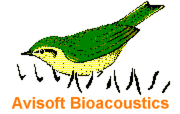
RECORDER Manual
| |
|
|
The option Options > Enable virtual devices with decimated sample rate allows recording from the same physical audio input device at two different sample rates. If activated, each physical input device will have a virtual duplicate that can be sampled at a lower sample rate. These additional virtual devices having the suffix decimated can be selected from the Device list box:
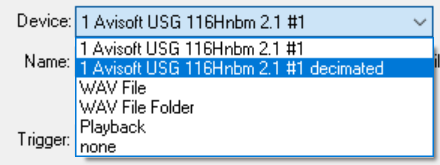
The decimated sample rate can be any fraction with an integer multiple up to 20 of the underlying physical input device.
This mechanism requires that at least one channel of the underlying physical input device has been selected and activated for recording:
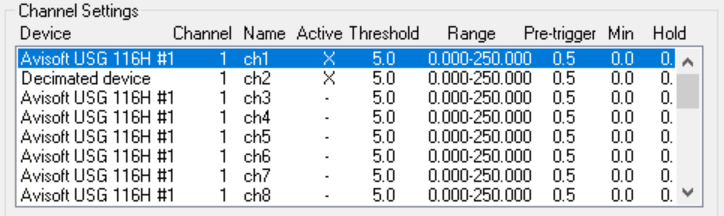
The decimation feature is limited to 16 bit audio devices and requires a multichannel version of the RECORDER software. When using a single-channel UltraSoundGate device, the option Options > Enable soundcards / USB audio interfaces / multichannel mode must be activated on the RECORDER USGH software.
Make sure that the Configuration dialog box option uniform settings on all devices is not activated to allow different sample rates of the input devices.
The Gain combo box on the Input Device Settings section allows to apply a digital gain factor (1, 2, 4, 8 or 16) in order to compensate for the reduced noise floor after decimation in low gain audio recording hardware, such as the UltraSoundGate 116Hnbm (otherwise, the quantization noise component may dominate the resulting noise floor):
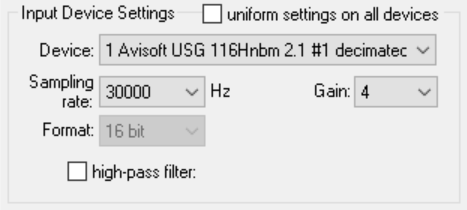
The decimation feature can be used for instance for monitoring both bats and birds by using a single broad-band microphone.
|
|