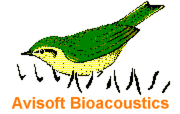
RECORDER Manual
| |
Daily alarm actions > EMail signal level Settings
|
|
The EMail signal level settings dialog box defines the settings for the email command line tool and thresholds for issuing warnings in the subject line of the email.
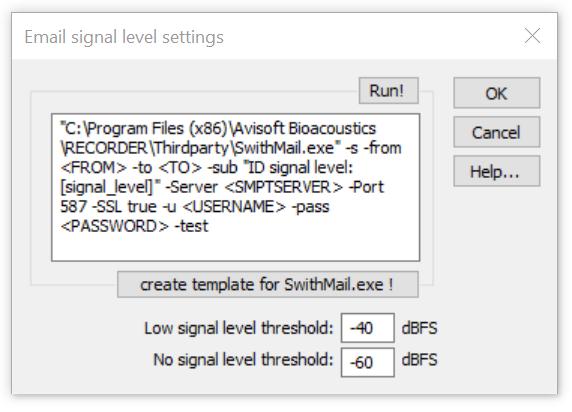
The RECORDER software can be used with any email command line tool. A template for the SwithMail program (swithmail.exe) can be retrieved by clicking at the button create tenmplate for SwithMail.exe !. There is the place holder [signal_level] in the subject line section, which will be replaced by the current signal level and optional warnings at run time.
If there is more than one channel activated, only the signel level of the first channel will be emailed.
If the measured signal level is lower than the Low signal level threshold, a "low signal!" warning will be appended.
If the measured signal level is lower than the No signal level threshold, a "NO SIGNAL!!!" warning will be appended.
The thresholds must be entered in dBFS (0 dBFS corresponds to a full-scale signal).
|
|