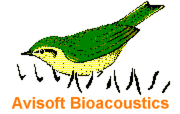
RECORDER Manual
| |
|
|
Due to the large amount of data transferred while recording from an UltraSoundGate x116H device, sporadic droputs (missing data) can occur while recording. Dropout events are logged in the log files (FILES.LOG).
Dropouts are usually caused by a temporal computational overload of the computer.
The system utilization can be reduced by the following actions, which can prevent dropouts:
- Make sure that no software updates (Windows Update) are executed as a backgroud process. Windows updates or other houskeeping tasks are usually executed shortly after booting the computer. So, it can help to boot the computer some time before starting the recording from the UltraSoundGate device and to deactivate the network and/or WLAN adapter.
- Do not use other applications (such as video recording software) on the same PC that occupy a large portion of the available computing power. Use the Windows Task Manager to monitor the CPU utilization (right click at the utilization graph and select the option Change graph to > Logical processors to show the utilizations of the individual kernels):
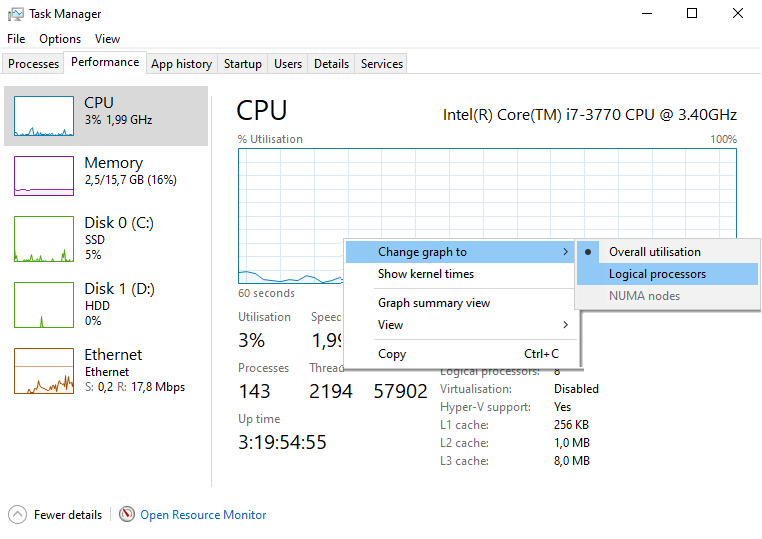
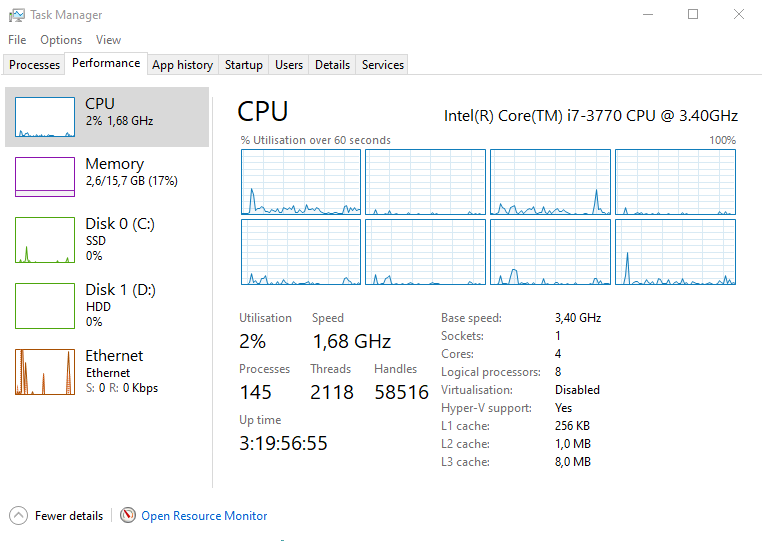
- Disable the screen sleep mode of the computer from Settings > System > Power & Sleep > Screen : When plugged in, turn off after : Never:
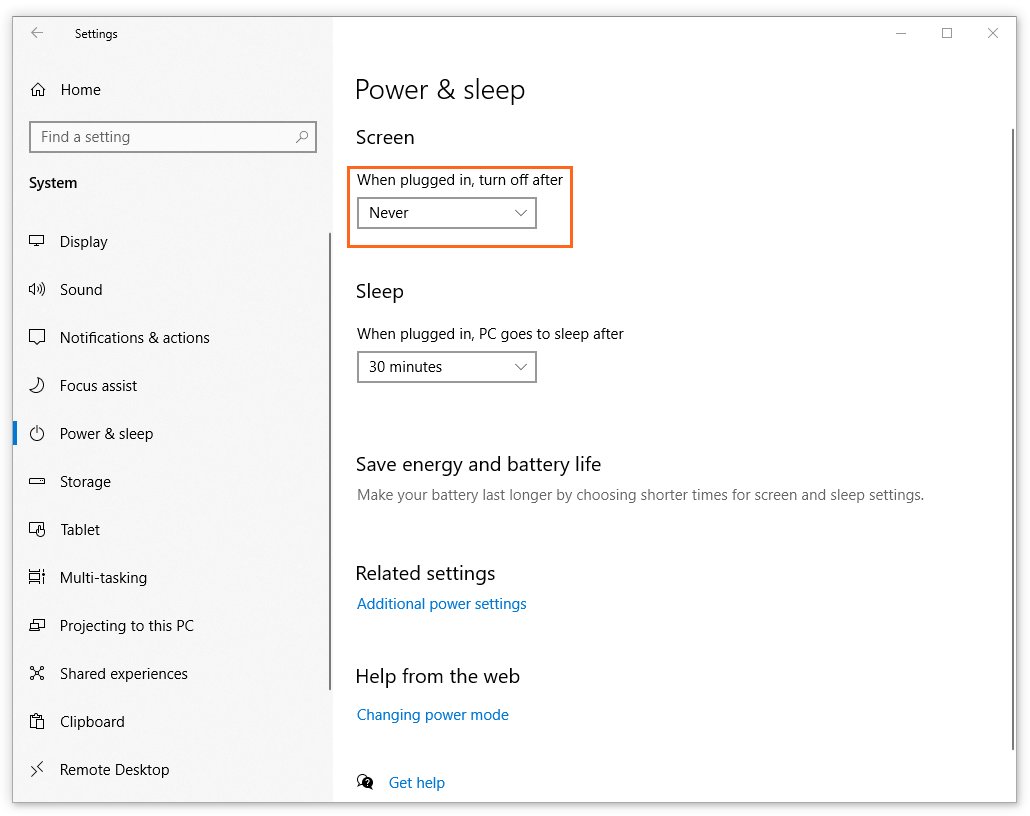
- Switch off the real-time spectrogram display of the RECORDER USGH software (Options > Configuration > Display : no display) or reduce the window size of the RECORDER USGH application.
- Use a faster PC with at least an Intel core i5 processor and a SSD rather than a conventional HDD. Desktop PC's usually provide better performance than laptop PC's. If you need to use a laptop or tablet PC make sure that the power saving options do not slow down the computer. Even desktop computers may have a power saving option (Balanced) activated by default.
The power plan should be set to High Performance (Start > Settings > System > Power & Sleep (or Power & battery) > Additional Power Settings > Show additional plans > High Performance).
- Use the latency monitoring tools LatencyMon and DPC Latency Checker to identify potential issues in the PC settings.
|
|