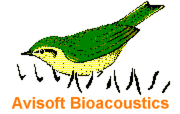
RECORDER Manual
| |
|
|
The Spectrogram Settings dialog box defines the properties of the real-time spectrogram and spectrum. The Frequency Resolution is determined by the FFT Length and the Window type. In conjunction with the selected FFT Length the Overlap parameter determines the Temporal Resolution of the spectrogram.
The Display settings define the color and contrast of the spectrogram. The x10 option can amplify soft signals to make them better visible.
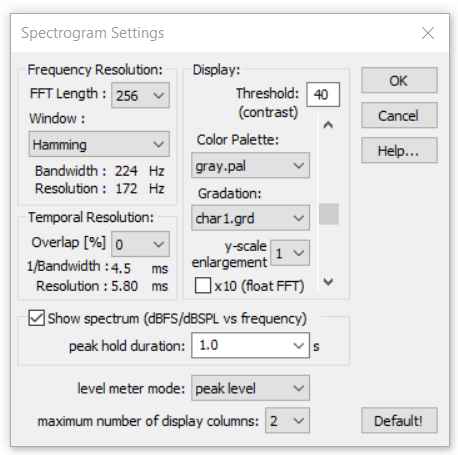
The option Show spectrum (dBFS vs frequency) at the bottom of the box will activate a real-time spectrum display window showing the mean and peak spectrum along with the peak frequency and amplitude.
Amplitude and frequency can be measured using the mouse cursor.
The combo box titled peak hold duration determines how long the peak amplitude will be held.
During the monitoring, right-clicking at the spectrum display will reset the peak hold values.
The level meter mode list box allows switching between the peak level and the rms level calculation method on the recording level meter and spectrum display.
The default peak level option allows monitoring the dynamic range usage and helps to recognize clipping, while the rms level option facilitates precise level measurements.
The maximum number of display columns defines the maximum number of display columns when a large number of channels is activated. Increase this setting when the vertical space on the RECORDER window is not sufficient for properly showing all the channels (see sample with two columns).
|
|