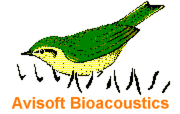
RECORDER Manual
| |
|
|
This dialog box allows to define time intervals that can be used as a trigger
signals or as a gate for other trigger options.
A time interval is defined by it’s start and end time
(day, hour : min). Up to six periods (#1...6) can be specified
(processed by logic OR). Additionally, those six intervals can be further
limited by a seventh time interval that can further limit the resulting active
time intervals (logic AND).
Only those periods that have been activated by the enable check box will be applied.
It is not necessary to fill out the day entries except the time interval should
become active only for one or more specific days in a month. If the day is not
specified, the time interval will be valid for each day. If the hour is not
specified, the time interval will be valid for each hour. The Clear
button will remove all time entries.
By default, the time intervals are referenced to the (absolute) local time (option
absolute time). Alternatively, the intervals can be referenced to
either sunrise (rel. to sunrise) or sunset (rel. to sunset)
of a predefined geographic location (latitude, longitude).
The Update! button reads the entered settings and checks them logically.
The following example shows four absolute time intervals, where only the first is
activated. The fifth interval has been enabled in order to limit recording to
the morning:
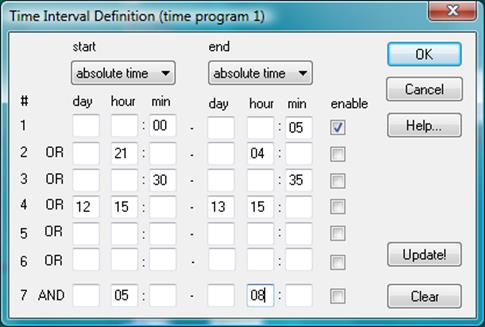
Interval #1 will be active each hour xx:00 to xx:05 am. The activated AND entry #7
will further limit the intervals to the three hours between 5 and 8 am. So, the
RECORDER would record three times each day : 05:00 - 05.05, 06:00 - 06.05 and
07:00 - 07:05.
Interval #2 would be active each day from 9:00 pm to 4:00 am on the next day.
Interval #3 would be active each hour from xx:30 to xx:35
Interval #4 would be active each month from the 12th 3 pm to the 13th 3 pm.
If either the rel. to sunrise or rel. to sunset option
has been selected, the absolute start and end times will be determined by the
local sunrise or sunset time. In order to make this work, it is required to
enter the geographic coordinates into the edit fields latitude
and longitude. The coordinates are expected in decimal degrees,
where positive values correspond to North and East and negative values to South
and West. The time table entries #1…#6 will then define a time offset relative
to sunrise or sunset. If no time offset is desired, a ‘0’ must be entered in
either the hour or min fields:

The following example defines a time interval that starts one hour before sunset
and ends one hour after sunrise:
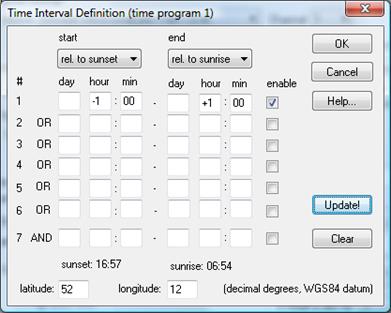
It is also possible to switch between absolute and relative time specification
views, which can simplify the setup procedure. For correct operation of the
time table functionality, it is required that the time zone and clock time of
the PC has been set properly (Windows Control Panel > Clock, Language and
Region).
|
|