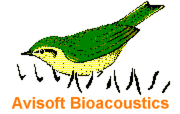
RECORDER Manual
| |
|
|
The USV real-time monitoring tool provides instant results while recording ultrasonic vocalizations for behavioral or drug tests with mice or rats.
The implemented USV detection algorithm has been adapted to the poor signal-to noise ratios that are usually present in practical USV measuring setups. However, there should be only broad-band noise structures such the thermal noise of the microphone or the noise caused by the movement of the animals on the substrate. Any continuous harmonic noise components such as electrical interferences from computer monitors or switching power adaptors can prevent the proper operation of the USV detection mechanism.
In a typical USV test, the USV’s are recorded continuously over a fixed period of time (for instance 10 minutes). This can be achieved by selecting the RECORDER trigger option ‘permanent (limited)’ from the configuration dialog box. The USV real-time monitoring option can be activated from the ‘USV…’. button on the configuration dialog box, which launches the associated USV monitoring setup box. Alternatively, the required settings can be made more easily from the menu command ‘Options’/’USV monitoring setup wizard….’
(see Batch mode for rat or mice drug testing).
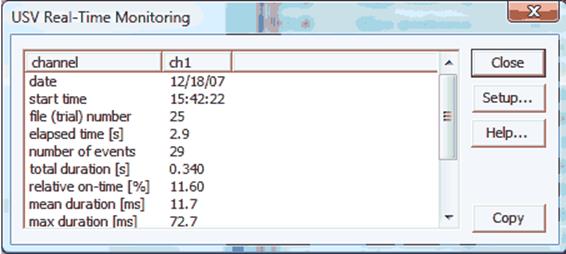
While recording the .wav file, the detected USVs will be indicated graphically on the real-time spectrogram display and the selected descriptive statistics items will be updated in real-time. When the trial has finished, the resulting .wav file can be found in the folder C:/User/Documents/Avisoft Bioacoustics/. The table containing the final descriptive statistics report is saved as a TAB-delimited ASCII file in the same folder under the same file name as the .wav file, but with the extension string ‘usv_stat.txt’. Additionally, the Copy button can be used to copy the ASCII-formatted report into the clipboard and then paste it into an Excel spread sheet for instance.
Note that the number and durations of the detected USVs will depend on the selected USV detection settings. In order to improve the results, it is possible to repeat the USV scan procedure with different settings on the original .wav file again (wizard option ‘run from .wav file’). A more detailed analysis and any necessary editing can be done in the separately available Avisoft-SASLab Pro sound analysis software.
USV Real-Time Monitoring Setup dialog box
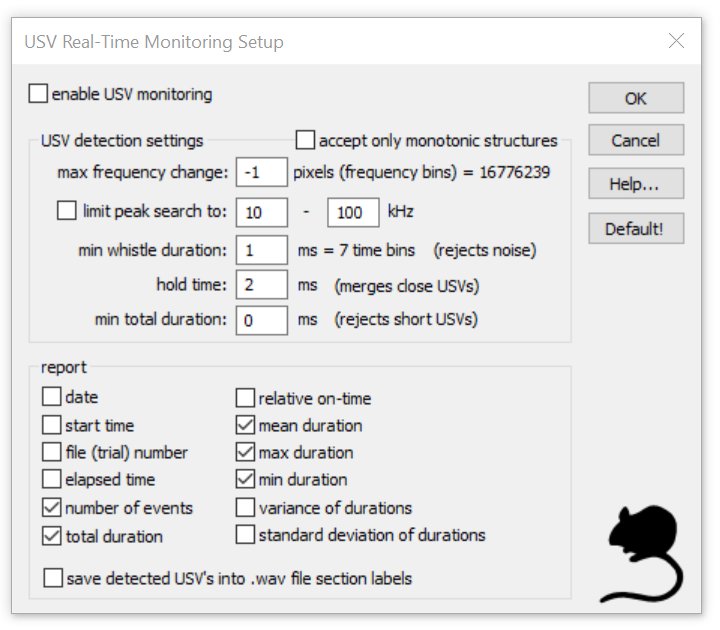
enable USV monitoring: This option activates the USV monitoring tool. If activated, an USV Real-Time Monitoring report window will be launched once the monitoring is started from the command Monitoring/Start  . .
USV detection settings
The implemented USV detection algorithm searches for steady whistle-like sounds having a relatively stable (peak) frequency course without rapid frequency modulations. The amount of frequency modulation that should be tolerated can be defined from the edit field max frequency change. It is expressed in spectrogram pixels and therefore depends on the currently selected FFT size and sample rate. The min whistle duration setting rejects potential whistles that are shorter than the specified duration.
accept only monotonic structures: If activated, only monotonic peak frequency shapes will activate the trigger, which will improve the efficiency of the algorithm in detecting whistle-like calls.
max frequency change: This is the maximum change of the peak frequency (expressed in spectrogram pixels or frequency bins) from one spectrogram time bin to the next that is allowed within a valid vocalization. Small values (for instance ‘1’) will only detect slowly frequency-modulated vocalizations and provide the best immunity against undesired noise signals. Higher values (for instance ‘10’) will tolerate more intensive frequency modulations, but involve a higher risk to interpret undesired noise as a USV.
limit peak search to: In order to exclude disturbing noise components outside of the expected frequency range of the USVs, the frequency range that should be processed by the USV detector can be limited here. If the option limit peak search to is not checked, the peak search is done on the full bandwidth signal, but the final USV detection is still limited to the frequency range specified here. If however the specified frequency interval is relatively narrow, this option should not be activated because that would increase the false positive detection rate.
min whistle duration: The min whistle duration setting rejects potential whistles that are shorter than this specified duration. In order to prevent false detections (caused by noise), this value should be as large as possible (but shorter than the typical USVs you are looking for). In order to enable the proper operation of the whistle tracking algorithm, this duration must be at least three spectrogram time bins long (one spectrogram time bin corresponds to FFT size/sample rate).
hold time: The hold time parameter determines how closely spaced USVs should be treated. If the interval between two primarily detected vocalizations is shorter than this limit, the two will be reported as a single, but longer USV.
min total duration: This limit is similar to the min whistle duration parameter, but it is not used for the primary whistle detection. Instead, initially detected USVs that are shorter than this limit will be rejected. In case this additional limit is not required, it should be set to zero.
report
The report section allows to select the descriptive statistics items that should appear on the USV Real-Time Monitoring report window:
date: The date of the trial (or that of the .wav file).
start time: The start time of the trial (or that of the .wav file).
file (trial) number: The file number of the current trial (or the filename in off-line mode).
elapsed time: The elapsed time from the start of the trial in seconds.
number of events: The number of detected USVs.
total duration: The total duration of all detected USVs in seconds.
relative on-time: The ratio of the total duration to the elapsed time in %.
mean duration: The mean duration of all detected USVs in milliseconds.
max duration: The maximum duration of all detected USVs in milliseconds.
min duration: The minimum duration of all detected USVs in milliseconds.
variance of durations: The variance of the duration of all detected USVs in milliseconds2.
standard deviation of durations: The standard deviation of the durations of all detected USVs in milliseconds
.
save the detected USV’s into .wav file section labels: This option will create section labels for each detected USV, which are embedded into the .wav file.
Default! The default button sets all items to their defaults.
|
|