
SASLab Manual
| |
Main window : File > Specials > Create multichannel file...
|
|
This command creates a multichannel file from a set of single-channel (mono) .wav files.
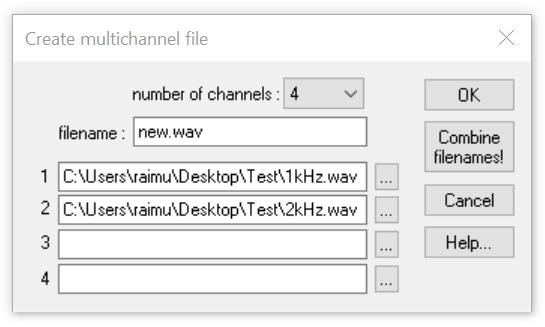
number of channels : Select here the desired number of channels.
filename : Preliminary destination filename.
Combine filenames! : This button contatenates the filenames of the individual single-channel files to a single combined filename (e.g. filename1_filename2_filename3.wav), which may help identify the created multichannel files and streamline the workflow.
The rows 1 ... n represent the individual single-channel source files. These files can be selected either from the ... file selection buttons  or by dragging them from the Windows File Explorer window into the desired edit field. or by dragging them from the Windows File Explorer window into the desired edit field.
The sample rates and file formats of the souce files must be uniform. The duration of the resulting multichannel file is determined by the shortest source file.
In case one channel should contain only silence, the corresponding row can be left empty. If no source .wav file is selected, the desired sample rate and duration must be specified manually in order to create a multichannel having only silent channels.
|
|