
SASLab Manual
| |
Main window : File > Specials > Georeference .wav files
|
|
This command allows to link .wav sound files (that have been recorded in the field by using a solid-state or hard disk recorder) to the geographic coordinates acquired by a GPS receiver. This is done by comparing the time-stamp information stored in the sound files with the tracklog or waypoint data collected by the GPS receiver. The tracklog and waypoint data must be provided in the universal GPS exchange format (.gpx) or the NMEA format (.txt). Most handheld GPS receivers (for instance Garmin, Magellan or Holux GPS data logger) provide software tools for exporting their track data into such .gpx files. The results of the geo-location procedure are saved as waypoints or tracks into a .gpx or .kml file, which can be displayed for instance on Google Earth. The names of the waypoints and tracks refer the corresponding sound files. This enables a quick overview on the locations at which the individual sound files have been recorded.
For a successful georeferencing procedure it is necessary that the internal clock of the recorder is set precisely to the GPS time and that the GPS receiver is set to the automatic tracklog mode. Alternatively, waypoints could be saved manually at each location at the time of recording.
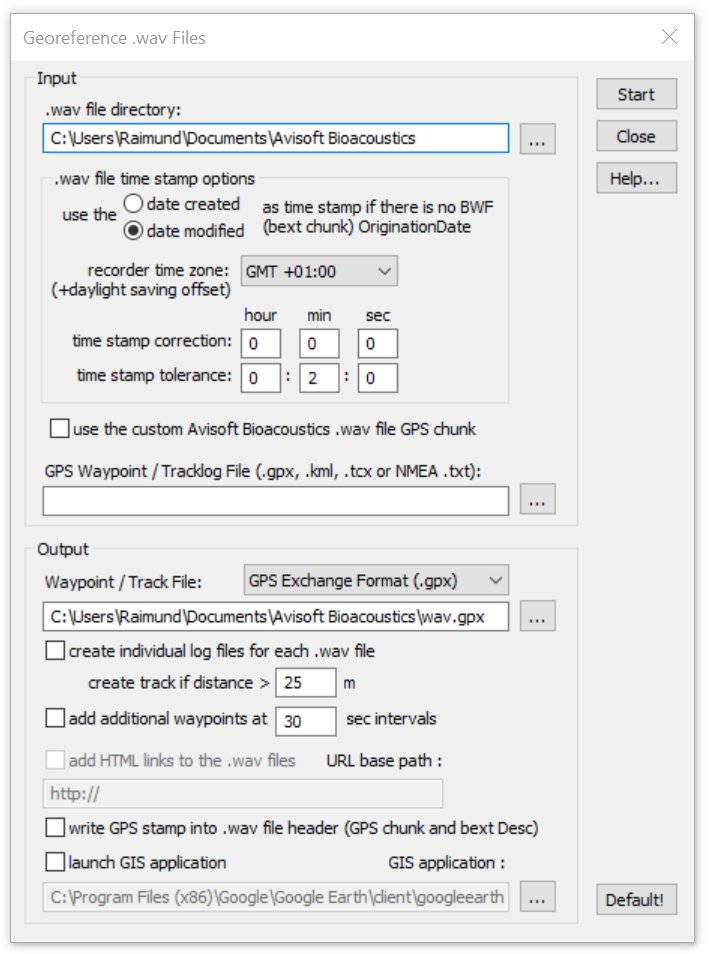
Input
.wav file directory: Enter or select (through the … button) here the directory that contains the recorded .wav files. The directory can alternatively be selected by dragging one of its files into the dialog box.
.wav file time stamp options
use the date created / date modified as time stamp if there is no BWF (bext chunk) OriginationDate This option allows to select the time stamp source that should be used for the analysis if there if there is no time stamp in the file BWF .wav file header. lf the selected .wav files still reside on the original digital media (the CF or SD card of the recorder), then you might use both options. However, if the files have been moved to another media (computer harddisk), the date created usually represents the date at which the files were copied. So, you have to use the date modified option in this case. The software will automatically take the file duration into account, so that the file start time can still be estimated properly.
recorder time zone: Enter here the local time zone offset (+ daylight saving time offset) of the recorder clock in order to match the recorder time to the GPS UTC time. In case the file system of the recorder already takes the time zone offset into account, select the zero offset option “GMT”.
Time stamp correction: In case the recorder time has not been set properly or if the local time of the recorder does not match the GPS time, it can be corrected here. The entered hours, minutes and seconds are added to the ,wav file time stamp before they are compared with the GPS log. It is therefore allowed to enter negative values.
Time stamp tolerance: The time stamp tolerance defines the maximum time interval that is accepted between the sound file time stamp and the nearest tracklog entry. Files with time stamps that do not meet this criterion will be ignored.
use the custom Avisoft Bioacoustics .wav file GPS chunk If activated, the GPS coordinates will be read from the custom GPS chunk in the .wav file header. Use this option for .wav files that have been recorded with Avisoft-RECORDER software.
GPS Waypoint / Tracklog File (.gpx, .kml, tcx or NMEA .txt) Select here the tracklog file from which the time stamps and GPS coordinates should be taken. Supported file formats are the GPS exchange format (.gpx), Google Earth (.kml with MultiTrack entries), Gamin Trainings Center (.tcx) and NMEA 0183 formatted text log files (.txt). The NMEA option currently supports only the $GPRMC sentence. The tracklog file can alternatively be selected by dragging it into this dialog box.
Output
GPS Waypoint / Track File: Enter here the destination .gpx or .kml file name into which the geo-referencing results should be written. The desired file format (.gpx or .kml) can also be selected from the corresponding list box.
create individual log files for each .wav file If this option is activated, an individual log file will be created for each .wav file. Except of the file type extension, the file and path names of the log files will be the same as the corresponding .wav files.
create track if distance > xxx m If the position changes while recording a sound file by more than this limit, a track representing the path of the moving recorder will be added to the .gpx file.
add additional waypoints at xxxx sec intervals This option will create additional waypoints along the above track in order to simplify the orientation within the .wav file.
Add additional HTML links to the .wav files This option (only available with .kml output files) will add direct HREF links pointing to the .wav files. The original pathname of these links can be replaced by a user-defined path (or an URL pointing to a website).
write GPS stamp into .wav file header (GPS chunk and bext Desc) This option will save the determined GPS coordinates (and GPS time) also into the header of each .wav file. The information is saved both into the application-specific ‘GPS ‘ chunk (that can only be read by the Avisoft-SASLab Pro software) and the Description field of the BWAV bext chunk. If there is already a description, the GPS information will be appended. If the .wav file does not already include a bext chunk, then it will be appended to the end of the file.
launch GIS application If activated, the program will run the specified GIS (Geographic Information System) application with the resulting .gpx/.kml file as a command line argument. One possible program would be GoogleEarth, which can (in the current version 5.1) however only open .kml files as a command line argument. .gpx files must be instead opened separately.
Default! This button sets all parameters to their defaults.
If the program cannot find any tracklog entry that matches the calculated UTC time stamp of a particular .wav file, then a log file is launched that lists the UTC .wav file time stamp (calculated from the original .wav file time stamp, the selected recorder time zone and the time stamp correction) and the type of time stamp used (‘crea’ = date created taken from the file system, ‘modi’ = date modified taken from the file system, ‘bext’ = origination date taken from the BWF (bext) file header). This information can help to properly adjust the time zone and time stamp correction settings.
|
|