
SASLab Manual
| |
Synthesizer window : File > Setup...
|
|
The Graphic Synthesizer Parameters dialog box allows selecting the active parameters to be edited graphically. The preset values of the parameters can be entered. Additionally the fadein and fadeout parameters can be chosen.
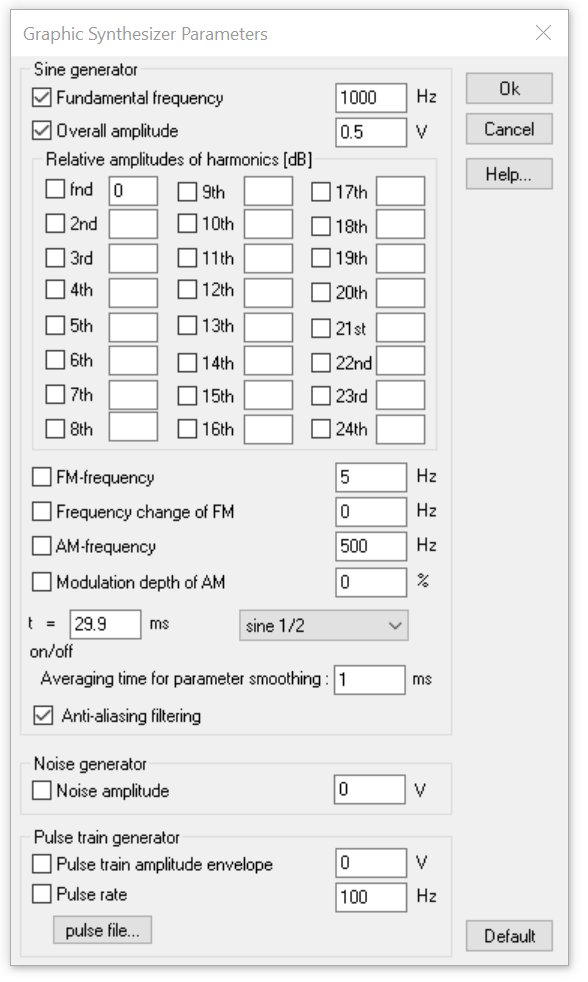
All available synthesizer parameters are listed on this window. The checkboxes on the left determine whether the individual parameter should appear in the synthesizer window for graphical editing or not. The edit fields behind the parameter name allow specifying the preset values of each parameter.
This value is taken when a new element is inserted, regardless whether the parameter is activated for graphical editing (checked) or not.
The synthesizer consists of three components: sine, noise and pulse train generator.
Sine generator
Fundamental frequency Fundamental frequency in Hertz (Extension of the ASCII parameter file: ".ft")
Overall Amplitude Absolute overall amplitude in Volts. (full scale: 1V) (Extension of the ASCII parameter file: ".at")
Relative amplitudes of harmonics [dB] This section allows to activate and enter the default relative amplitudes of the fundamental and the harmonics. The amplitude values are expected in dB referenced to the Overall amplitude. The extensions of the ASCII-parameter-files are ".a0t” for the fundamental (F0), ".a1t" for the second harmonic, ".a2t" for the third harmonic and so on.
FM-frequency Frequency-modulation frequency (Extension of the ASCII parameterfile: ".fmt")
Frequency change of FM Amount of frequency change. This parameter must be set to 0 Hz if no FM is desired. (Extension of the ASCII parameter file: ".fht")
AM-Frequency Amplitude-modulation frequency (Extension of the ASCII parameter file: ".amt")
Modulation depth of AM Amount of amplitude modulation. This parameter must be set to 0% if no AM is desired. (Extension of the ASCII parameter file: ".aht")
t on/off Duration of fade-in and fade-out at the start and end of each element. Fading prevents perceptible noise when the sine generator is switched on or off.
The list box behind allows selecting the shape of fading: linear, sine 1/2 (1/2 sine period) and sine 1/4 (1/4 sine period).
Averaging time for parameter smoothing The time interval specified here determines the duration of a linear (FIR) filter that is applied to all parameter curves before the signal is finally synthesized, which will allows to produce more natural synthetic signals. A time interval of 0 s will completely inhibit this kind of smoothing. The maximum interval that can be realized is 1024 samples.
Anti-aliasing filtering If this option is checked, signal components above the Nyquist frequency (half of the sample rate) will be rejected.
Noise generator The noise generator produces amplitude-modulated white noise signals.
Noise amplitude Amplitude of additional white noise in Volts. (full scale: 1V) (Extension of the ASCII-parameter-file: ".nt") This noise generator is independent from the sine generator. In other words, the parameters of the sine generator as Overall Amplitude and t on/off will not influence the noise generator. If only noise without harmonic components is desired, set the Overall Amplitude of the sine generator to zero.
Pulse train generator The pulse train generator supports the generation of amplitude modulated pulse trains with pulse rates varying over time. The single pulse is supplied as a .wav file in 16-bit mono format. This pulse train generator is independent from the sine and noise generator. In other words, the parameters of the sine generator as Overall Amplitude and t on/off will not influence the noise generator. If only pulse train generation is desired, set the Overall Amplitude of the sine generator and the Noise amplitude of the noise generator to zero.
Pulse train amplitude envelope Amplitude of the pulse train (full scale: 1V) (Extension of the ASCII-parameter-file: ".pta")
Pulse rate Pulse rate in Hz (Extension of the ASCII-parameter-file: ".ptr"). The pulse rate is limited by the duration of the pulse file. The maximum overlap between consecutive pulses is 93.75%. Exceeding this overlap will produce unpredictable results. So the maximum pulse rate is fp=16/pulse_duration (fp in Hz and pulse duration in seconds).
pulse file... This button launches a dialog box to select the .wav file containing the pulse to be used in pulse train synthesis. That .wav file must be in 16 bit mono format.
Default This button will provide default settings for all parameters.
|
|