
SASLab Manual
| |
Main window : Metadata > Query Metadatabase
|
|
The metabase query command allows to filter the metabase file for specific field entries. Various filter criterions (=, <, >, ><, <>) can be defined for each metabase field. If more than one field has been set up with a filter criterion, then all these criterions must be satisfied in order to select the corresponding database record. The results will be saved in a new .xml file. The entered query filter settings can be saved for later use.
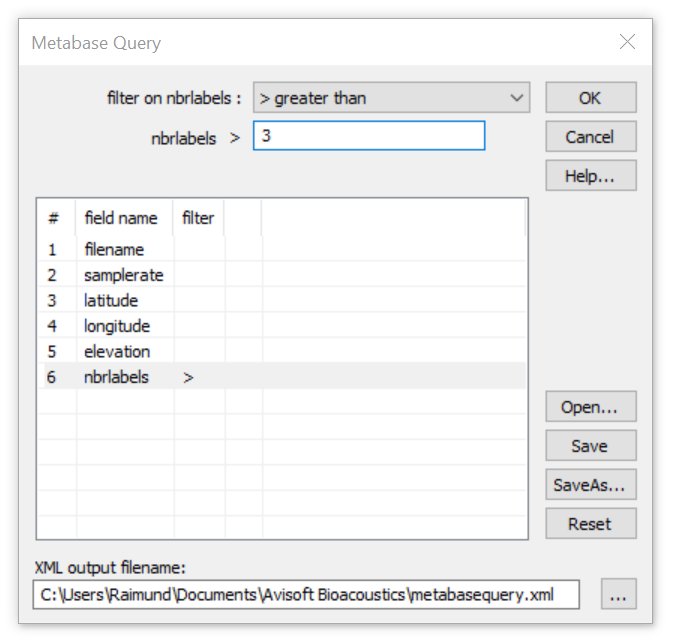
To define a filter criterion for a specific metabase field, navigate to the field (row) on the overview table and then select the filter criterion from the list box at the top of the dialog box. The available options are as follows:
* don’t care The field content does not matter.
= equal The field contents must exactly match the defined filter criterion. It is possble to enumertae several different strings that are separated by commas.
Use the imp button to import an external text file containing the desired strings (separated by CR/LF control characters).
Alternatively, the .txt file can be loaded by drag&drop into the dialog box.
< smaller than The value of the metabase field must be smaller than the specified filter criterion.
> greater than The value of the metabase field must be greater than the specified filter criterion.
>< inside interval The value of the metabase field must be inside the specified filter interval.
<> outside interval The value of the metabase field must be outside the specified filter interval.
If the field does not contain integer or float numbers, the comparison is done lexicographically.
null (field empty) The metabase field must be empty.
not null (field not empty) The metabase field must not be empty (containing at least one character).
Open… Opens a previously saved query settings file.
Save… Saves the current query settings under.
SaveAs… Saves the current query settings under a new name.
Reset Resets the query settings to no filter (“don’t care” for all fields).
XML output filename (…) Defines the filename of the resulting filtered .xml metabase file.
The query procedure is started by clicking at the OK button. The content of the resulting output file is displayed in a new window titled “Metabase Query”, which is quite similar to the original Metabase window.
The buttons in the section “process .wav” files allow to copy, delete or rename the .wav files that have been returned by the query command.
|
|