
SASLab Manual
| |
Main window : Analyze > Spectrogram Parameters... > Set Filter Bandwidth
|
|
This dialog allows to set the filter bandwidth of the spectrogram directly.
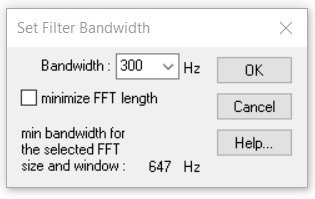
This is done internally by varying the frame size (zero-padding) and the FFT length.
If the option minimize FFT length is activated, the smallest possible FFT size for the requested bandwidth is selected. Otherwise, the currently selected FFT size will not be decreased.
|
|