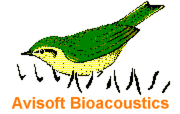
RECORDER Manual
| |
USV monitoring setup wizard
|
|
This command will assist you in setting up the USV real-time monitoring tool (see USV Real-Time Monitoring for further details).
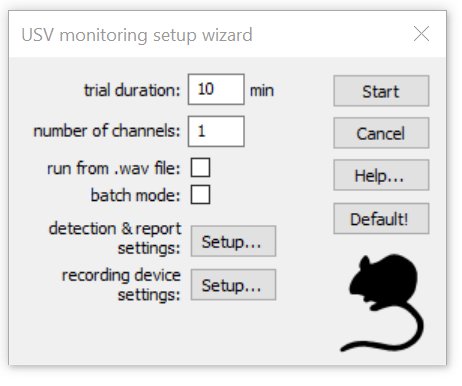
trial duration : Enter here the desired duration of the trial.
number of channels : If you have multichannel recording hardware, enter the desired number of channels here.
run from .wav file : Check this option if you want to repeat the USV measurement on a previously recorded .wav file in off-line mode. You will then be prompted for the desired .wav file.
batch mode : This option activates the batch mode for rat/mice drug testing. See Batch mode for rat or mice drug testing.
detection & report settings Setupů: Launches the USV Real-Time Monitoring Setup dialog box for adjusting the USV detection and report settings.
recording device settings Setupů: Launches the Configuration dialog box.
Finally click at the Start button  to start both the .wav file recording process and the real-time USV monitoring. to start both the .wav file recording process and the real-time USV monitoring.
|
|