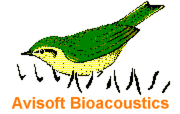
RECORDER Manual
| |
WAV File Folder Processing
|
|
The WAV File Folder Processing dialog box is launched when the Device WAV File Folder Device option has been selected on the Configurtaion dilaog box.
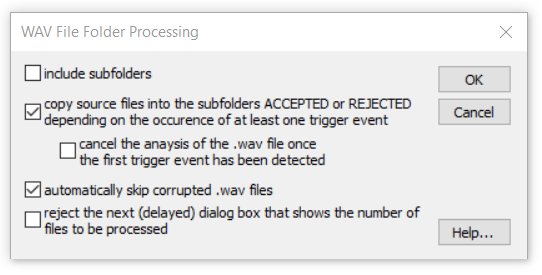
include subfolders: Activate this option if the .wav files in all subfolders of the selected folder should be processed.
copy the source files to the subfolders ACCEPTED or REJECTED, depending on the occurrence of at least one trigger event:
This option can for instance be used in conjunction with the Bat Call Filter in order to filter out unwanted noise files that do not include any target sounds. This mechanism will also work with the Pause button activated. In case the procedure is repeated with different settings, the folders ACCEPTED and REJECTED must be manually deleted before running the procedure again.
cancel the anaysis of the .wav file once the first trigger event has been detected: Use this option to accelerate the process of sorting .wav files into the ACCEPTED or REJECTED folders.
automatically skip corrupted .wav files: Activate this option in order to prevent aborting the batch process by invalid .wav files.
reject the next (delayed) dialog box that shows the number of files to be processed: This option will bypass the subsequent message box indicating the number of .wav files found. That way the workflow can be accelerated.
|
|