
SASLab Manual
| |
Spectrogram window : Tools > auto scroll
|
|
The Auto Scroll command supports reviewing long spectrograms without repeatedly clicking at the scroll bar.
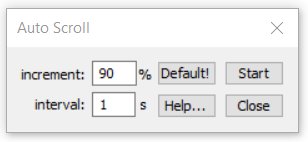
The spectrogram window is scrolled without further user-interaction by the specified increment.
increment The increment defines the spectrogram window displacement for each move, expressed in percent of the window (page) duration. So, a value of 100% would correspond to a full page and a value of 10% would move the view only by 1/10th of a page.
interval The interval defines the timer interval at which the increments should take place. Small intervals will lead to a faster movement.
The Default button will restore the default settings (90% and 1 s).
The Start button starts the automatic scrolling process.
The label of this button will change to Stop once it has been started.
The automatic scrolling can stopped either by clicking at this Stop button or by clicking at the Pan area below the spectrogram display.
|
|