
SASLab Manual
| |
Spectrogram window : Display > Cut-Off Frequencies
|
|
Real-world sound recordings often contain (low-frequency) noise signals that can potentially affect automated analysis procedures.
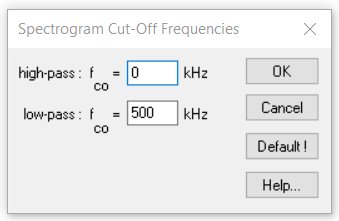
If the frequency range of the noise signals does not overlap with the animal vocalizations to be analyzed, it can be easily removed from the spectrogram by entering suited cut-off frequencies.
high-pass fco Enter here the high-pass cut-off frequency in kHz. All signals with frequencies below this frequency will be hidden.
low-pass fco Enter here the high-pass cut-off frequency in kHz. All signals with frequencies above this frequency will be hidden.
Note that this filter applies only to the spectrogram and does not affect the underlying waveform.
The Default! button will disable all filters.
|
|