
SASLab Manual
| |
Spectrogram window : Tools > Copy detected elements into section labels
|
|
This command will create section labels from the detected elements.
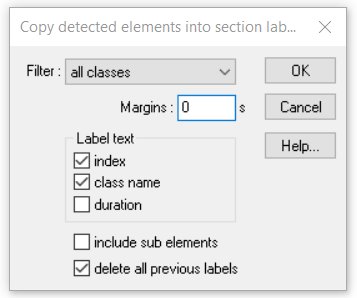
Filter This listbox determines which elements should be copied to the label list.
The option all classes will copy all elements regardless of their class attributes.
The following options onyl xxx (representing the defined classes) will only copy those elements that are assigned to this class. This option is only available if the classification option is activated.
Margins It is possible to add a short margin before and after the detected element before it is copied to the label list. The duration of that margin is specified in units of 1 s.
Label text This section determines the label texts of the generated labels:
index The label text will contain the consecutive index of elements.
class name The label text will contain the name of the element class (if there are any).
duration The label text will contain the duration of the element.
include sub elements If this option and any of the sub-elements options (Number of elements or Element rate) has been activated, labels of the sub elements will be created as well.
delete all previous labels If this option is activated, all previously entered labels will be deleted.
The automatically detected elements can alternatively be copied into section labels through the edit> botton on the Automatic Parameter Measurements setup dialog box.
|
|