
SASLab Manual
| |
Spectrogram window : Tools > Automatic parameter measurements > Automatic parameter measurements setup > Derived element-based parameters
|
|
In order to extend the classification (and measurement) facilities it is possible to derive more complex parameters from the original measurements for each detected element. A common task would be for instance to subtract peak frequencies at different locations (start and end), which allows distinguishing between upward and downward frequency-modulated elements.
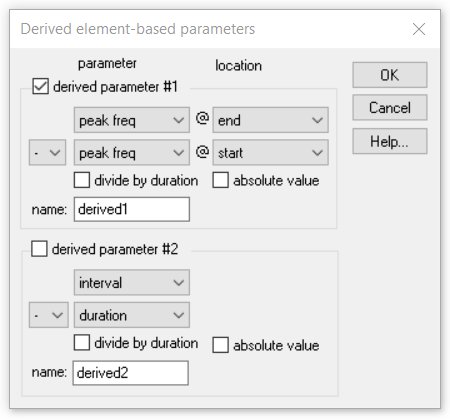
Up to two derived parameters can be activated (derived parameter #1 and #2). The derived parameters are each computed from two parameters (including 0 and a constant value).
The parameter selected on the second row is either subtracted from (-), divided by (/), added to (+) or multiplied by (*) the parameter selected on the first row.
The + option additionally allows to divide the result by two (option /2) in order to provide the mean value.
When the option divide by duration is activated, the difference of the two parameters is divided by the duration of the element.
This can be useful for measuring the transition speed [Hz/s] of frequency-modulated elements (select the peak freq parameter at the end and start locations).
If the option absolute value is activated, the absolute value of the difference will be taken. The name edit field defines the name of the derived parameter that is displayed on the results table.
Note that a number of combinations of parameters and locations will not make sense (e.g. subtracting time parameters from frequency or class parameters). It is therefore up to the user to select meaningful combinations.
|
|