
SASLab Manual
| |
Spectrogram window : Tools > Automatic parameter measurements > Automatic parameter measurements setup > Group Amalysis
|
|
The group analysis option provides measurements on the temporal (meta) structure of subsequent sound elements that form groups (or phrases) that are separated by significant breaks. In contrast to the Sub-elements option, this option also provides detailed measurements on the elements that form the group.

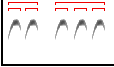
The enable option in the Group Anal. section on the right-hand side of the Automatic Parameter Measurements setup dialog box activates the group analysis mode.
The edit field ms defines the group hold time in milliseconds. Sound elements that are closer than this duration will be assigned to a group. This group hold time parameter should be larger than the longest break between the elements within the groups and smaller than the silent breaks between the groups to be analyzed.
The Settings... button launches the Group Analysis Settings dialog box that selects the group parameters to be measured:
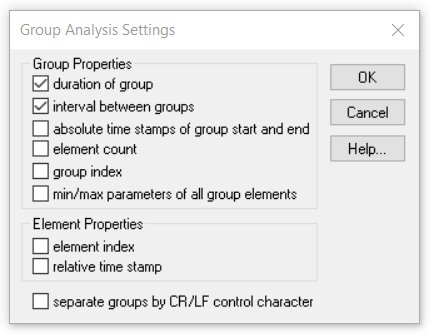
Group Properties
duration of group
interval between groups (measured between consecutive group starts)
absolute time stamps of group start and end
element count (total number of element / group)
group index (running group number)
min/max parameters of all group elements If the Min/Max param. of entire element options in the section Location of measurements have been activated, this option will determine these parameters also over all elements in each group.
Element Properties
element index (running element number within the group)
relative time stamp (time interval from the group start to the start of the current element)
separate groups by CR/LF control characters : This option inserts an empty row after each group (in the exported table).
|
|