
SASLab Manual
| |
Curve window: Display > 3D Options > Animation
|
|
For better orientation on the pseudo three-dimensional plot, the viewpoint perspective can be animated automatically. This dialog box allows controlling the range and speed of animation.
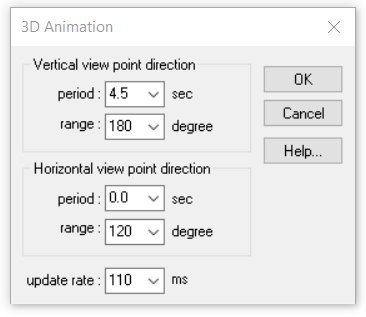
Vertical viewpoint direction
Defines the animation parameters for the vertical view direction.
Horizontal viewpoint direction
Defines the animation parameters for the horizontal view direction.
period
Defines the duration of one complete cycle.
range
Defines the amplitude of the viewpoint modification expressed in degree. An angle smaller than 180 degree will swing the graph in the corresponding direction. Input 180 degree for a total rotation with skip.
Click at Ok to start the animation. The animation mode can be cancelled by clciking at the Cancel button of the 3D Animation dialog box.
|
|