
SASLab Manual
| |
Spectrogram window : Tools > Remove erased spectrogram sections from waveform
|
|
This command will filter out or attenuate the previously erased spectrogram sections from the underlying waveform file.
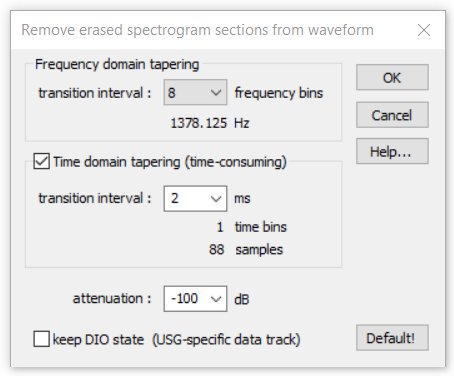
To enable this functionality it is required to activate the option enable waveform editing on the Spectrogram Parameters dialog box.
First use one of the two eraser cursors to erase undesired signals from the spectrogram display. The command Remove erased spectrogram sections from waveform can then remove or attenuate these signals also from the .wav file.
There are several settings that affect the specific behavior of the filter operation:
Frequency domain tapering
The transition interval determines how soft the transition between the pass and stop band will be. Small intervals may add undesired distortions in the time domain (ringing).
Time domain tapering (time-consuming)
If this option is activated, the tapering operation will also be applied along the time axis, which can reduce artifacts that would otherwise be caused by cutting sound elements along the time axis. Note that this option activates a very time-consuming transformation procedure. So, it should only be activated if sounds have been cut along the time axis.
The transition interval will determine how fast the transition between unaffected and erased sections will be on the waveform. Short intervals may add undesired distortions in the frequency domain (broad-band clicks).
The attenuation field determines how much the erased spectrogram sections should be attenuated on the waveform. The -100dB option will remove the sounds completely (except if the transition intervals are large compared to the size of the erased sections).
The option keep DIO state (USG-specific data track) will retain the content of the least significant bit of each waveform sample that would otherwise be corrupted. Activate this option when the DIO track functionality of the UltraSoundGate hardware is being used.
Executing this command may take some time, depending on the sample rate, FFT size and duration of the spectrogram. Therefore, it is recommended to limit the spectrogram size to the sections that should be edited.
|
|