
SASLab Manual
| |
Curve window : File > Export Parameters...
|
|
This dialog box allows setting the parameters for printing, saving and copying into the clipboard:
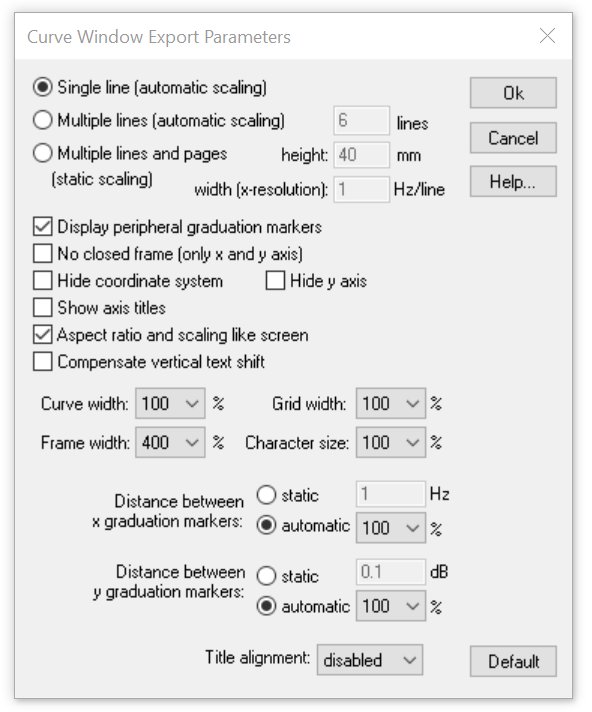
There are three different export-formatting modes:
Single line (automatic scaling): The curve is displayed in a single line. This mode corresponds to the display on the screen.
Multiple lines (automatic scaling): The curve display is divided into several lines. The number of lines is specified in the edit field behind. Large line counts will increase the x-resolution (temporal resolution in waveforms), while the y-resolution is decreased, because the entire curve is always fitted onto one single page.
Multiple lines and pages (static scaling): Both x and y resolution is specified in the edit fields height and width. The height is expected in millimeters. The width is expected in seconds per line (or Hz per line in spectrum display). Depending on these specifications and the size (duration) of the curve, the display is spread over several lines and pages. If the curve is exported through the clipboard or by a .WMF file, only the first page is exported. The output of all pages is only possible by direct printing.
Display peripheral graduation markers: If this option is checked, the graduation marks located at the margins of the coordinate system will be displayed. Otherwise these graduation marks will be rejected.
No closed frame (only x and y axis): If this option is checked, a closed frame will be drawn around the curve. Otherwise only the x- and y-axis will be displayed.
Hide coordinate system: If this option is checked, no coordinate system will be drawn. Only a small x-scale and the curve itself will be displayed. This kind of display may be useful for signals where the y-scale is out of interest (e.g. waveforms of grasshoppers and frog vocalizations).
Hide y-axis: This option will hide the y-axis. Use this option when the y-axis scaling is out of interest.
Aspect ratio and scaling like screen: The aspect ratio and the distribution of graduation markers of the exported graph will be the same as in the screen display. If this option is not checked, the aspect ratio and the distribution of graduation markers are adapted to the paper format in order to fill the entire page. This option will only be applied, if the Single line option is activated.
Curve width: Relative line width of the curve.
Frame width: Relative line width of the coordinate system frame.
Grid width: Relative line width of the optionally grid.
Character size: Relative character size of the labels.
The distance between graduation markers can either be set to a static value or it can be set automatically, when the option automatic is selected. The automatic scaling can be influenced by selecting an appropriate percent value of the standard distance.
Title alignment: Position of the sound file title at the top of the display. Possible options are left, center, right and disabled if the current title should not appear. The sound file title can be specified from the label settings dialog box.
Default: Returns to the default settings.
|
|