
SASLab Manual
| |
Main window : Analyze > Specials > Classification Report
|
|
The Classification Report panel indicates the progress and the results of the classification procedure.
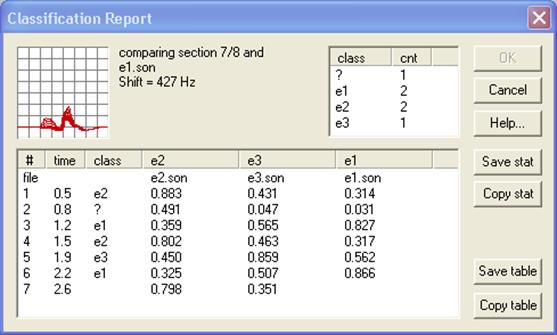
The report table lists the calculated correlation coefficients, the assigned class names and time stamps of each section label. The running classification can be prematurely canceled by clicking at the Cancel button.
Revise thresholds (only available on the command Scan for template spectrogram patterns) allows to repeat the final classification with a modified identification threshold and masking interval without executing the time-consuming cross correlation procedure again.
Show CCF traces (only available on the command Scan for template spectrogram patterns) displays the cross-correlation traces of the template comparisons.
The class, cnt table at the top lists the total number of events that have been assigned to each class. The buttons Save stat and Copy stat export the content of that table.
The buttons Save table and Copy table export the detailed classification report table.
|
|