
SASLab Manual
| |
Main window : File > Specials > Re-assembling settings...
|
|
This dialog box allows re-assembling the sequentially numbered event .wav files generated by Avisoft-RECORDER (version 2.4 or later). The event .wav files contain sample-precise time-stamps that will be used to re-construct the original temporal structure of successive events. All events that are closer than the specified time parameter will be packed into one single continuous file. This allows precise measurements of inter-event -intervals.
The option inflate breaks will insert the corresponding number of samples between the single event files. If this option is not activated, the breaks between the event files will be marked by short vertical red ticks on the top of the waveform display (or the spectrogram in the spectrogram window).
In that case, the measurement cursors take the missing breaks into account and provide temporal measurements that correspond to the original time structure. If there are larger breaks between the event files (that would produce large amounts of data), it is strongly recommended to disable the option inflate breaks.
The command Edit > Compress > Expanded view (restored time structure) would still allow to insert the removed breaks (silence) into the waveform.
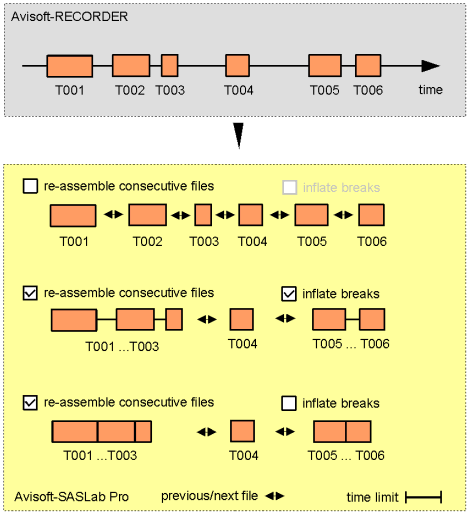
Principe of the available display options for sequentially numbered files that have been created by Avisoft-RECORDER
|
|