
SASLab Manual
| |
Main window : File > Specials > User-defined Import Format...
|
|
Besides the standard WAVE format various ASCII or binary sound files can be imported as well. Because the format information of such raw sound files cannot be retrieved from the file header, it is necessary to define these details manually.
This is done on the dialog box "User-defined Import Format".
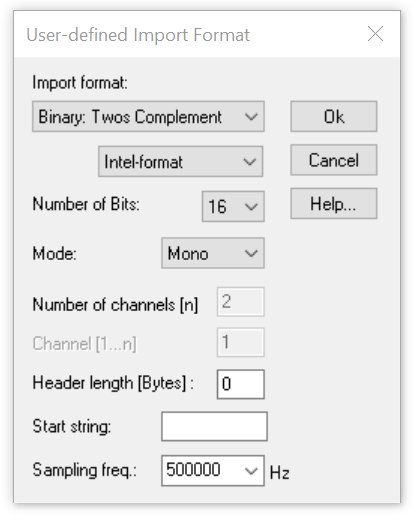
Import format:
· Binary : Two's complement
· Binary : Offset format
· ASCII
· Binary : Float 32 bit
Byte order :
· Intel format : 1st byte is low byte, 2nd byte is high byte (standard on Windows)
· Motorola format : 1st byte is high byte, 2nd byte is low byte (standard on Apple Macintosh)
Range Measurement range of the ASCII file. This value is used to transform the ASCII data into binary format. This value should represent the maximum of the samples in the ASCII file in order to maintain a good resolution of the wave file.
Number of Bits The number of bits of the samples in the sound file is expected.
Mode: Select here the file type:
· Mono : The sound file to be read is mono.
· Stereo : The sound file to be read is stereo. Both channels are imported.
· 1 of N : The sound file to be read consists of several channels. Only one channel is entered.
· N : The sound file to be read consists of several channels. All channels are imported.
Number of channels [n] Enter here the number of channels in the sound file to be imported if the mode 1 of N or N has been selected.
Channel [1..n] Enter here the index of the channel to be imported if the mode 1 of N has been selected.
Header length [Bytes] Sound files usually start with a header, which contains format information about the data in the file. In order to skip this header its length has to be specified here. If a "Start-String" (see below) has been defined, this value is interpreted as an offset related to the position of the start-string.
Start-String In some file formats, the beginning of the data section is marked by a special keyword, if the header-length is variable. By specifying the keyword the position of this word is searched in the file. The value of the "Header-Length" is added to this position. If the data is followed the keyword immediately, the "header-Length has to be set to zero.
Sampling frequency Enter here the sampling rate of the sound file to be read (Unit [Hz]).
Once the sound file format has been defined on this dialog box, the file can be opened from the command File > Open.... Select here the file format User-defined Import Format (*.*).
|
|