
SASLab Manual
| |
Main window : Metadata > bext Edit
|
|
This dialog box allows to view and edit the metadata information that is stored in the ‘bext’ chunk of the Broadcast Wave Format (BWF) wave file format. If the currently opened file does not already contain a bext chunk, this command allows to add additional metadata information to the .wav file.
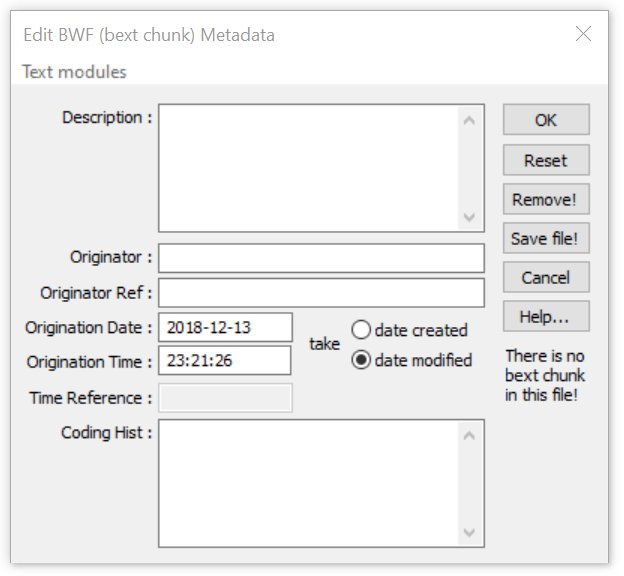
The OK button reads the modified metadata information from the dialog box, but still does not update the underlying .wav file.
The modified metadata information can be saved from the command File > Save.
The Reset button will reset (delete) the bext metadata information.
The Save file button saves the currently opened .wav file along with the edited metadata (it combines the OK button function with the command File > Save).
The format of the BWF metadata fields that can be edited is as follows:
Description: 256 characters
Originator: 64 characters
Originator Ref: 32 characters
Origination Date: 10 characters, must be entered as “yyyy-mm-dd”
Origination Time: 8 characters, must be entered as “hh-mm-ss”
Coding History: Unlimited number of characters
|
|