
SASLab Manual
| |
Main window : Tools > Calibration
|
|
The Calibration dialog box allows calibrating a sound file or the recording equipment for absolute or voltage level or sound level measurements.
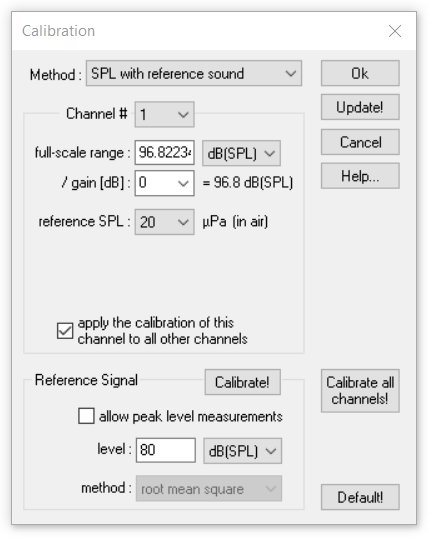
The calibration is basically achieved by determining the absolute measurement range (full-scale range) of the recording equipment at a certain gain setting. The full-scale range is defined as the maximum level of a sine wave that can be recorded without clipping.
In case the absolute full-scale range is already known, it can be entered directly into the corresponding edit field and no further action would be required. If this is not the case, the measurement range must be determined by recording a reference signal whose absolute level is known.
Depending on the available information on the full-scale range and the microphone (or hydrophone) sensitivity and the purpose of the measurements, one can select the desired calibration method from the Method list box at the top of the dialog box. The following options are available:
No calibration (re 0 dB FS)
This option represents the uncalibrated state, where all measurements within in the SASLab Pro software are referenced to a default voltage level of 1V on linear measurement scales and 0 dBFS on logarithmic measurement scales. This means that all dB measurements will be negative values. A full-scale sine signal corresponds to a level of -3dBFS and a full-scale square signal would correspond to a level of 0 dBFS. This is the default setting for applications that do not require absolute sound level measurements.
Voltage level measurements
This option is intended for absolute voltage level measurements. The full-scale range can be entered in various units that can be selected from the associated list box (see below). The gain field allows to specify any additional gain of the recording equipment. The effective range including the specified gain is displayed behind the gain selection field. If the full-scale range is unknown, it can be determined by recording a reference signal whose voltage level is known (see section Reference Signal).
SPL with calibrated phone
This option is intended for absolute sound pressure level (SPL) measurements, where the sensitivity of the microphone (mV/Pa) or hydrophone (dB re 1V/µPa) is known. In order to determine the full-scale SPL, it is required to know the full-scale input voltage range of the recording equipment, which can be entered in various units that can be selected from the associated list box (see below). The gain field allows to specify any additional gain of the recording equipment. The effective range including the specified gain is displayed behind the gain selection field. If the full-scale range is unknown, it can be determined by recording a reference signal whose voltage level is known (see section Reference Signal).
SPL measurements require to select the correct reference SPL, which is 20 µPa for measurements in air and 1 µPa in water.
The microphone sensitivity is expected in mV/Pa and the hydrophone sensitivity must be entered in dB re 1V/µPa.
The full-scale SPL that results from the entered full-scale input voltage range, gain and phone sensitivity will be displayed at the bottom of the dialog box.
SPL with reference sound
This option is intended for sound pressure level (SPL) measurements were a known reference sound source is available or where the full-scale range of the recording equipment [expressed in Pa or dB(SPL)] is already known. The gain field allows to specify any additional gain of the recording equipment. The effective range including the specified gain is displayed behind the gain selection field. If the full-scale SPL range is unknown, it can be determined by selecting a reference signal whose sound pressure level is known. For doing this, the recorded reference signal must be selected on the SASLab Pro main window by using the marker cursor (see also section Reference Signal).
full-scale rangeThe full-scale range corresponds to the voltage or sound pressure level that just does not cause clipping on the sound file. It is also referred to as measurement range.
/ gain [dB] The gain field allows to specify additional gain settings that have been selected on the recording hardware.
Voltage level measurement units
Absolute voltages can be specified in different units:
Vp peak voltage
Vpp peak-to-peak voltage
Vrms root mean square voltage
dBV logarithmic expression of the above root mean square voltage, referenced to a voltage level of 1Vrms.
dBu logarithmic expression of the root mean square voltage, referenced to a rms voltage level of 0.775 Vrms.
For a sine wave signal, the different units can be converted as follows:
1 Vrms = 1.414 Vp = 2.828 Vpp = 0 dBV = 2.2 dBu
In multichannel files, it is possible to calibrate each channel individually by selecting the individual channels from the channel # list box and specifying the associated full-scale ranges.
If it is not required to calibrate each channel separately (in case all channels were uniform), the calibration executed on one channel can be automatically transferred to all other channels by activating the option Apply the calibration of this channel to all other channels.
If the option apply the calibration of this channel to all other channels is activated, the specified calibration will be applied to all channels of the sound file. Otherwise, the individual channels can be calibrated individually.
Reference Signal
This section allows to determine the full-scale range based on a reference signal that has already been recorded into a sound file. To execute this kind of calibration, the previously recorded reference signal must be selected on the SASLab Pro main window by using the marker cursor and the level of that signal must be specified in the level field.
The calibration method SPL with reference sound allows to specify the SPL of the reference signal either in Pa or dB(SPL). The SPL is usually being measured by the root mean square (rms) method. For special applications, the option “allow peak level measurements” will allow to select also the peak (Vp) or peak-to-peak (Vpp) amplitude methods for that.
The other calibration methods require to enter a reference voltage level. The measurement method for this reference voltage can be one of the following: peak (Vp), peak-to-peak (Vpp) or root mean square (rms). The rms option allows to specify the rms voltage level either in Vrms, dBV or dBu units.
After specifying the reference signal and selecting the reference signal within the sound file, the Calibrate! button must be clicked in order to finally calculate the full-scale range based on the entered absolute reference level and the relative level of the marked reference signal in the .wav file.
As a result, the full-scale range at the top of the dialog box will be updated. Note that the Calibrate! button will always reset the gain setting to 0dB.
The button Calibrate all channels! will perform the calibration procedure (individually) for all channels at once. This requires however that the reference signal has been recorded simultaneously onto all channels (the marked section must on all channels contain the reference signal).
Update! The Update button can be used to update the full-scale range and SPL displays after the gain or microphone/hydrophone sensitivity has been modified.
|
|