
SASLab Manual
| |
Main window : Metadata > dXML database records > Define Database structure
|
|
This dialog box defines the user-defined dXML data fields. Each data field is represented as an individual row.
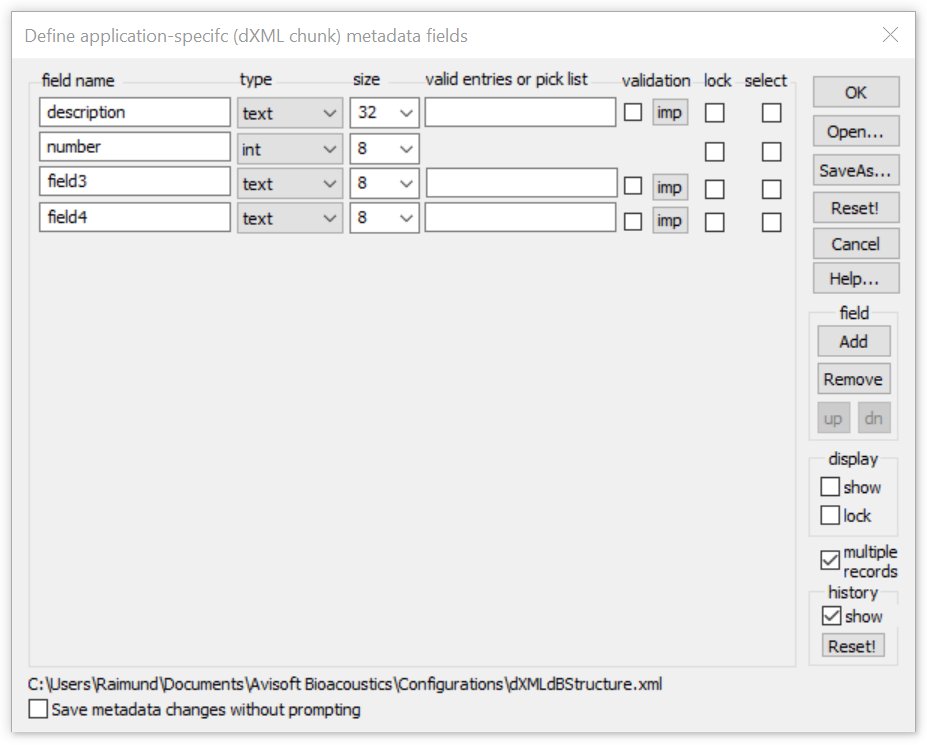
field name Each data field must be given a unique field name, which cannot include special characters such as < or >.
type A field can have one of the following data type attributes: text, bool, integer, float, date or time. The format of these data types is as follows:
text : abc123
bool : 0, 1
int : 123
float : 1.23
date : yyyy-mm-dd
time : yyyy-mm-dd hh:mm:ss
The date and time data types will automatically enumerate the current date/time and file creation/modification date in their corresponding combo boxes.
size Defines the maximum size of the text, integer and float types.
valid entries or pick list When the file type text is selected, this edit field allows to define a set of strings that are allowed to enter or that will appear as a pick list. The individual strings must be separated by commas (“,”). A list of valid strings (such as species names) can be imported by clicking at the imp button.
validation If activated, only the specified list of strings will be accepted. Otherwise, the defined list of strings will be displayed as a pick list. In case there are no strings defined in the valid entries or pick list field and the validation option is activated, the data base field cannot be empty (null).
imp Imports a list of strings from a text file into the valid entries or pick list field. The individual string the in the .txt file must be separated by CR/LF control characters. The external .ext file can also be read by drag&drop (the cursor must be placed into the desired field before).
lock If activated, this option will lock the corresponding input field (it will be grayed). Use this option to prevent unintentional modifications on the specific field.
A new field can be inserted by clicking at the Add button and the selected filed can be removed by the Remove button. The selected field (marked by the check box in the row titled select) can be moved by using the up and dn buttons.
The OK button will save the defined data base structure into a separate .xml file (whose name is displayed at the bottom of the dialog box). The Open... button allows to open one of the previously saved .xml database structure files. The SaveAs... button will save the database structure under a new filename. The Reset button will reset all fields.
|
|