
SASLab Manual
| |
Main window : Metadata > Metabase Phenology Histogram Export
|
|
The Phenology tool allows exporting phenology histogram data (number of .wav files on a day versus time of day table) based on a date field of the metadatabase. It is therefore required to add at least one of the date fields (creation date, modification date, bext origination date, RECORDER creation date or GPS UTC time stamp) to the metadatabase (Metadata > Define and create virtual Metatadatabase… > Virtual Metabase setup).
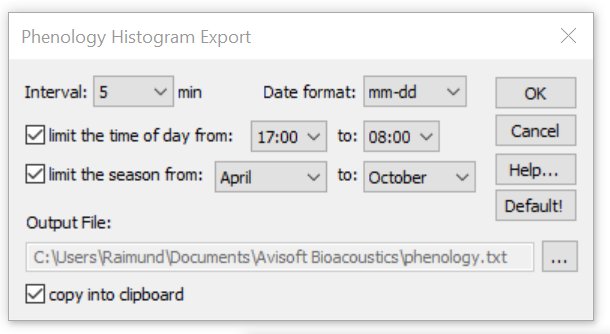
Once all the selected .wav files have been added to the metabase (which can take a few minutes depending on the number of files) click at the Phenology button on the bottom of the Metabase window. The Phenology Histogram Export dialog box allows adjusting the settings of the tool:
Interval Selects the duration of the time interval during which the number of .wav files will be accumulated.
Date format Defines the format of the date field of the exported ASCII table.
limit the time of day from/to If activated, this option will limit the output to the selected time of day interval. If the from clock time is later than the to time, the analysis will be carried out continuously throughout the night time (and the .wav files occurring after midnight will still be assigned to the day before). If this option is not activated, the analysis will be performed from 0:00 to 23:59.
limit the season from/to If activated, this option will limit the analysis to the selected months of the year. All days (rows) of the selected season will be added continuously to the output file regardless if there are any .wav files at a day or not. If this option is not activated, the output file will contain only those days (rows) at which at least one .wav file was recorded.
Output File / … Enter here the filename of the .txt file into which the output file should be saved.
copy into clipboard If activated, the output file will be copied into the Windows clipboard rather than saving into a file on disk. Once the analysis has finished, the results can be pasted (for instance in Excel) from the clipboard.
Use the Query command on the Metabase window in order to filter the database for individual species or instance.
|
|