
SASLab Manual
| |
Main window : Edit > Filter > Noise Reduction
|
|
The Noise Reduction command removes noise below a user-defined magnitude threshold in the frequency domain.
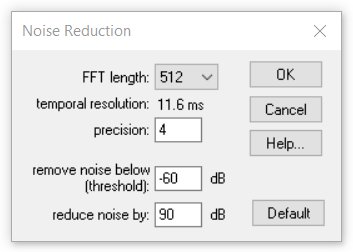
The sound file is converted step by step into the frequency domain (with the specified FFT length), where all signal components below the magnitude threshold specified in the field remove noise below will be reduced by the amount specified under reduce noise by.
The threshold remove noise below should be adapted to the level of the background noise floor of the recording to be processed. Try several settings for optimal performance. Too low thresholds may not remove the noise floor completely. Too high thresholds will also remove parts of the signals.
The precision value determines the quality of the resulting sound file. Low values (below 4) might cause spikes at the margins of the FFT blocks. Large values will increase the processing time.
Note that this noise reduction algorithm will only improve the subjective quality of the recordings. The actual signal-to-noise ratio will not be in increased, which means that soft signals components whos emagnitude is close to the noise floor will be removed as well. So, it is strongly recommended to take care that the noise floor of the original recording is kept as low as possible (using low-noise microphones and amplifiers, microphones wind shields, short distance between the sound source and microphone, ...).
|
|