
SASLab Manual
| |
Main window : Analyze > Specials > Pulse Train Analysis > Label
|
|
The Create Labels dialog allows creating section labels for either pulses or pulse groups.
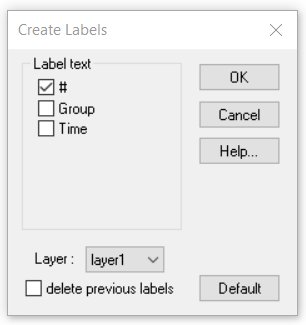
The created labels can for instance be used for a subsequent spectral analysis step within the spectrogram window (Automatic Parameter Measurements with the ‘Element separation’ set to ‘interactively (section labels)’).
Label text The Label text section lists all available measurements. The selected measurments will be added to the label text string.
Layer Defines the layer of the section labels.
Delete previous labels If this option is activated, all previously existing labels will be deleted.
Default This button sets all parameters to their defaults.
|
|