
SASLab Manual
| |
Main window : File > Specials > Shift channels
|
|
Allows time shifting the indidual channels of a multichannel file. The time shifting factors (time offsets) can be defined either by entering time offsets through the keyboard, graphically by using the marker cursor or automatically by locating peaks of cross-correlation functions (CCF).
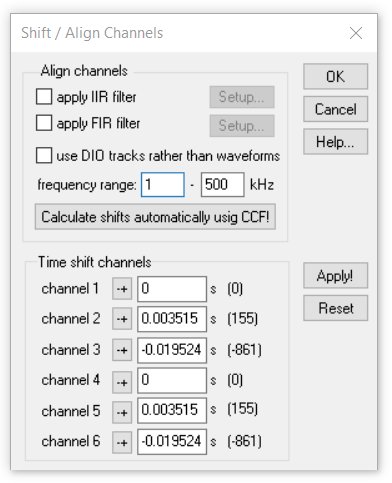
Align channels
This section allows automatically estimating the time shifting factors by using cross-correlation of waveforms or digital input (DIO) tracks.
apply IIR filter Applies an infinite impulse response (IIR) time domain filter before calculation the CCF in order to exclude noise signals. Use the Setup button to define the filter properties.
apply FIR filter Applies a finite impulse response (FIR) time domain filter before calculation the CCF in order to exclude noise signals. Use the Setup button to define the filter properties.
use DIO tracks rather than waveforms Applies the cross-correlation function to the digital signals (DIO) stored in the least significant bit of the analog channels.
The frequency range allows to limit the cross-correlation to the specified range in order to exlude unwanted noise.
Calculate shifts automatically using CCF! Calculates the cross-correlation function and populates the Time shift channel table below.
Mark a subsection of the waveform that contains a common time reference signal that is present in all channels (a click or clap) before clicking at this button. If no section has been marked, the first 1000 ms of the file will be used for the time shift estimation.
Time shift channels
This table defines the individual time shifting factors for each channel. These can be entered also by first clicking at the input field of the desired channel and the clicking and dragging the marker cursor on the main window between the reference points.
Use the +- buttons to toggle the sign of the shifting factors. The numbers is brackets specify the shift (delay) expressed in the number of samples.
OK Click at this button to apply the defined time shifting factors to the .wav file. The dialog box will be closed.
Apply! Click at this button this button to apply the time shifting factors to the .wav file. The dialog box will not be closed.
Reset! Removes the previously entered time shifting factors from the table.
|
|