
SASLab Manual
| |
Main window : Edit > Format > Stereo -> Mono / Mix...
|
|
This tool converts stereo or multichannel sound files to mono files.
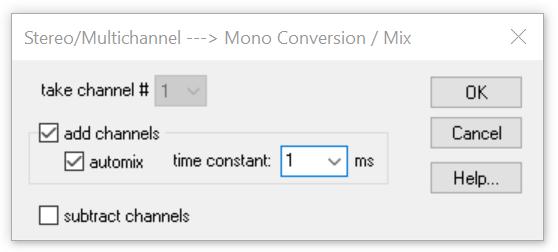
The take channel # list box determines which channel is copied into the resulting mono file.
If the add channels option is checked, all channels will be mixed together.
The automix option will weight the individual channels according to their current signal level. Channels with low signal levels will be further attenuated and channels will high levels will maintain their original level.
That way it is possible to dynamically share the gain between the channels. Use this option when a multi-microphone setup should cover a larger arena in which the animal(s) can move around. The resulting single-channel file will exhibit an optimized signal-to-noise ratio because the self and ambient noise of the microphones located at larger distances from the vocalizing animal(s) will be attenuated.
The time costant field defines the time constant for calculating the signal levels and determines how fast the changes of the signal levels will be recognized.
If the subtract channels option is checked, the right channel will be subtracted from the left channel. This option is only available for 2-channel (stereo) files.
|
|